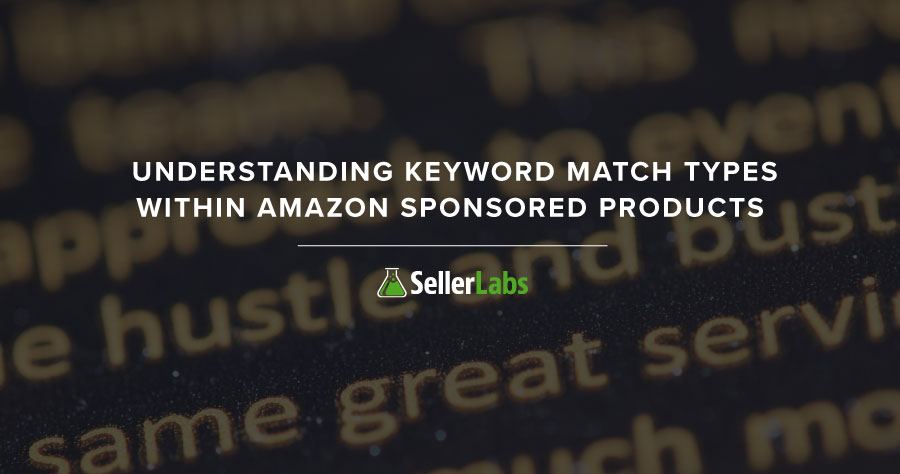Understanding Keyword Match Types within Amazon Sponsored Products
Understanding keyword match types within Amazon Sponsored Products can be difficult. What exactly does Automatic, Broad, Phrase and Exact match type targeting mean? We’ve put together a quick guide to help Sponsored Products users understand what the different match types are and when they should be used.
Watch the recording of our Facebook Live event about keyword match types
Understanding Keyword Match Types with Sponsored Products
Automatic Targeting
This targeting type is the quickest and easiest way to get an advertising campaign on Amazon started. But it’s not usually the most prudent or profitable method.
Creating these ads are easy. Login to Seller Central then go to Advertising>Campaign Manager>Create campaign. From here you can set your campaign budget, duration and targeting type.
Amazon will show your ad for any possible keyword it thinks your product might rank for. Nobody is 100% sure what data Amazon uses to display Automatic ads. We believe Amazon uses copy from the product listing, organic keyword rankings, and data from similar, top-selling products to determine where and when an ad is displayed. It’s not uncommon to see a product being advertised with irrelevant products.
For example, let’s imagine you start an Automatic targeting campaign for an Apple Slicer. Amazon may start showing your Apple Slicer ad for these keywords:
- Apple Cutter
- Fruit Peeler
- Apple Corer
- Fruit Wedger
- Rubber Grip Handles
You’ll see lots of obscure keywords that your ad will display for due to Amazon’s proprietary algorithm. Amazon’s goal with an Automatic targeting type campaign is to cast the widest net possible in order to find as many relevant terms and to generate large amounts of clicks.
Advertising data determines whether or not an ad is displayed. For example, the number of impressions of an ad will decrease over time if the number of clicks doesn’t increase. Amazon does this to maintain ad relevancy for shoppers. Clicks mean increased relevance for the keyword an ad is being displayed for. But if an ad receives a high number of impressions but has almost no clicks, it will be displayed less and ultimately be phased out.
Be aware, though, that there are sellers who only run Automatic campaigns and have had success. One of the main problems with this strategy is that sellers can’t get granular with the data, keywords or types of ads. This is why running Manual targeting campaigns is so attractive.
Suggested Reading: Defining Amazon Sponsored Products Terminology
Manual Targeting
This targeting type requires more time and research than Automatic targeting, but it presents sellers with the most prudent, data-driven and profitable advertising method on Amazon.
These ads take a little more time to create. Login to Seller Central and go to Advertising>Campaign Manager>Create campaign. From here, you can set your campaign budget, duration and targeting type at the bottom.
Exact Keyword Match Type Ads
Exact is the most specific keyword match type in Amazon Sponsored Products. There is a misconception that Exact keyword match type targeting only applies to the exact search phrase that you entered. But we’ve noticed that Amazon includes several small variations of a keyword that are the closest variations to the actual keyword you’re targeting.
For example, let’s imagine you’ve created an ad with Exact targeting for the term apple slicer. Some would say that you should only focus on the search term apple slicer. But in reality, Amazon will show your ad to users searching for plurals and prepositions to your ad’s keywords like apples slicer, apple slicers and an apple slicer. The ad match type campaign can also include misspellings and pronouns like he or she.
Remember, Exact keyword match type ads keep the phrase together with plurals, prepositions and misspellings being the only differentiators.
Phrase Keyword Match Type Ads
Phrase keyword match type targeting casts a wider net than the Exact option but it’s not all-encompassing. A Phrase match type ad must contain the keywords together in some form. For example, the words apple and slicer need to appear next to each other.
Using the same example of a keyword with the phrase apple slicer and a phrase keyword match type campaign, you could see keywords like red apple slicer, rubber apple slicer and slicer apple plastic in Phrase match type ads. The key here is that the phrase apple slicer appears somewhere within the targeted search terms. Phrase match type ads can also include misspellings and prepositions.
These ads are useful because you want your products to show up in search for a variety of the search terms. The keywords apple and slicer need to be together for this match type to work but there can be other words at the beginning or end of the phrase. It’s also not uncommon to see a preposition between the targeted phrase words, and plurals and misspellings of any of the individual words.
Broad Match Type Ads
Broad keyword match type targeting is the widest net you can cast without running an Automatic campaign. Let’s go back to our Apple Slicer example. For a Broad match type campaign, the keyword phrase must contain the words apple and slicer to be effective but not necessarily together, or in that order.
Any word can be added before, in the middle, or after the targeted keyword phrase in a Broad match type ad. Here are some examples:
- slicer for large apples
- apple knife slicer
- slicer for an apple
- rubber slicer for apples
Takeaway
The easiest way to understand keyword match types with Amazon Sponsored Products is to run your own ads. We recommend you start by gathering relevant keyword information from your ASINs and those of your competitors. This will give you a clear starting point. Take your keyword list and begin running Broad match type ads for your products with a $5 to $10 budget. Since it takes at least two days to start seeing reporting data, most users will let their ads run for a week before they start checking the data.
Learn how to run simple and profitable Sponsored Products campaigns, April 4 at 2 p.m. EDT
From here, you’ll start to see which ads are getting the most impressions and clicks. This will inform you as to which keywords you need to be focusing on. You’ll want to move the most-clicked ads to Phrase keyword match typing and further onto Exact keyword match typing as your progress.
You can automate most of this work by using Ignite, our new Amazon Sponsored Products advertising tool.