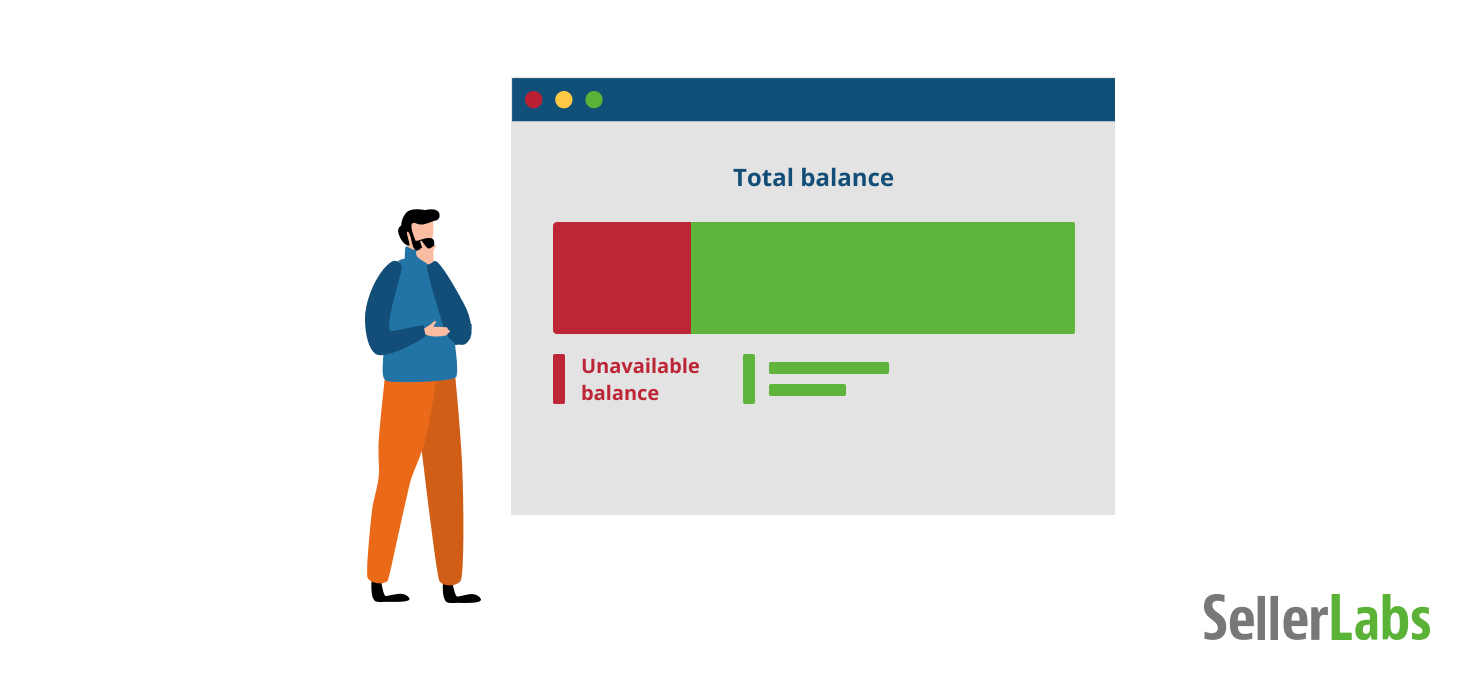Understanding Amazon Unavailable Balances
Disclaimer: Payability has no inside information on how or when Amazon decides to release payments. This post is based on publicly available information and trends Payability has observed.
As an Amazon seller, cash flow is hard enough to maintain when you have to wait two weeks (at least) to get payouts from your most recent sales. Add in an unavailable balance, and you have to wait even longer — perhaps losing out on growth opportunities in the process. Fortunately, you don’t have to let an unavailable balance inhibit your growth or cash flow any further.
In this guide, we’re going to share everything you need to know about an unavailable balance, including what it is, why you might have one, what to do if you have one, and how to prevent one in the future.
Amazon Payouts vs. Unavailable Balances
In general, Amazon issues payments every 14 days. These payments include proceeds from 14 days of sales (less Amazon’s fees) that were successfully fulfilled seven days ago. But, you might not actually receive payouts from these sales until nearly 20 days after you actually make them. This is largely due to bank transfer delays, which typically take 3-5 business days.
With an unavailable balance, that delay is even longer and at the discretion of Amazon itself. In some cases, withheld funds will roll over into your next payment. In others, it’s held for longer. What determines the length of your hold remains a question and is largely due to the cause of your hold as well as your overall account performance.
What Causes an Unavailable Balance
Your Payments report in Seller Central will show if you have an unavailable balance, and the Account Health page will list the reason(s) for it — which will likely fall into one of these categories:
- Order Delivery Issue: As we mentioned in the previous section, Amazon begins the payment process about seven days after they get delivery confirmation. This gives a customer time to make a return, claim, or chargeback. If there’s a delivery issue or delay, that seven-day delay is extended as an unavailable balance.
- Claims or Chargebacks: If a customer has filed an A-to-z Guarantee claim or requested a chargeback, Amazon will hold funds while they investigate. Once a claim or chargeback is resolved, which could take 14 days or more, funds will be released.
- Seller Performance: If you have low seller performance metrics, you have likely experienced claims, chargebacks, returns, and/or negative feedback ratings and reviews — none of which Amazon wants to see, so they’ll conduct an account review and hold your funds until there is a resolution.
Of course, these are the most common causes of an unavailable balance. Others could be that you’re new to selling or your estimated delivery time is longer than your settlement period.
Whatever the case may be for your unavailable balance, you can find out in Seller Central. From there, you’ll know if you need to make any changes to improve your storefront — whether it’s updating a product listing to be more accurate, or using a tool like Seller Labs to improve inventory management/avoid stockouts or request customer feedback to boost ratings.
Then, you need to think about how to boost your cash flow. Continue to the next section for cash flow options.
What to Do If You Have an Unavailable Balance
The most difficult part of having an unavailable balance is that your cash is tied up for an indeterminate amount of time. So if your supplier lets you know today that they’re running a flash sale on inventory for the next 48 hours, you might not be able to take advantage of it. Which is why you need to find other ways to boost cash flow when you have an unavailable balance. Here are 5 ways to do that:
- Credit Cards: You could open a new business credit card or ask for a credit limit on one you already have. Just keep in mind that your unavailable balance funds might not be released before your payment due date.
- Bank Loans: Banks offer business loans with high dollar amounts, low interest rates, and long payment terms. But, their applications involve a lot of paperwork and time — and you’d likely have to wait weeks or months for a decision. In eCommerce, you don’t have that kind of time. Not to mention, banks have typically low approval rates for small businesses.
- Online Business Loan: Alternatively, you could go to an online lender for a business loan. After all, their application processes are entirely online and take a matter of minutes to complete — not to mention, you could get funding in as fast as 24 hours. But, interest rates tend to be high and payment terms are short.
- Savings: If you have a savings account, you could dip into it and not worry about paying interest or dinging your credit score. That said, it’s not a revolving or endless pool of funds — and you should really only use it if you absolutely need it.
- Instant Access from Payability: You could start getting paid the next day, every day for your Amazon sales with Instant Access from Payability, a financing company for eCommerce sellers like you. All you have to do is fill out a quick online application — decisions are made based on your sales history and account performance (so there are absolutely no credit checks) and, if approved, you could start getting real-time next-day Amazon payments as soon as tomorrow. You will continue to get paid for your Amazon sales each day regardless of if you have an unavailable balance or not.* Instant Access is both a long term and short term solution to unavailable balances. The minimum requirements for Instant Access are 90 days of sales history on Amazon and an average of $2,000/month in sales.
Increasing your cash flow isn’t the only way to protect your business from an unavailable balance. There are steps you can take to prevent one altogether. Read about them in the next section.
How to Prevent an Unavailable Balance
Unavailable balances can happen at any time. Even if you do everything right and have excellent account health, some small inconsistency can still trigger Amazon’s system giving you an unavailable balance. However, they tend to happen when something isn’t going well with your storefront — be it fulfillment issues, stockouts, negative reviews, returns, claims, etc. To show Amazon that you’re serious about creating a positive shopping experience for your customers, you need to find the root cause of these issues and fix them. That way, you can resolve an unavailable balance in a timely fashion — and prevent one from happening in the first place.
Here are five ways to do that:
- Conduct Self-Reviews: Don’t wait for Amazon to find any red flags. Make a conscious effort to review your own account on a regular basis, looking at your seller performance ratings and seller feedback, delivery issues, return rates, etc. If something is amiss, take the necessary steps to fix it.
- Avoid Return-Prone Products: Some products are more prone to returns, like clothing and shoes, since buyers might have sizing or fit issues.
- Update Your Listings: To reduce your likelihood of bad reviews or returns for reasons like “item not as described,” make sure your listings are up to date, accurate, and informative. Include photos that show your product clearly and from all relevant angles. Don’t leave anything to question — or surprise.
- Price to Sell: This goes without saying, but you should price competitively so that you attract consistent sales and maintain strong sales velocity.
- Avoid Stockouts: Amazon stockouts can be detrimental to your standing as a third party seller — and not just because you could get an unavailable balance as a result. To avoid running out of inventory and/or being unable to fulfill orders, you need to improve inventory management to ensure you always have the right amount of stock on hand — and a solid cash flow strategy so you can invest in more inventory as you need it.
All in all, protecting your business from an unavailable balance will not only ensure you get your Amazon payouts in full and on time, it will also set your business up for long-term success.
*Amazon unavailable balances are subject to additional Instant Access fees.