TACoS, RoAS, and Conversions: The Amazon Advertising Metrics You Need In Order to Measure Your PPC Success
It’s easy to get bogged down in all of the data points available to Amazon sellers, especially when it comes to Amazon Advertising metrics. Should you be watching your ACoS? TACoS? RoAS? CPC? What about conversion percentages? How do you know what really matters and what should inform your next steps? Watch Seller Labs VP of Marketing Jeff Cohen and Seller Labs Managed Services Account Manager Jeremy Crowe in a webinar all about separating the important numbers from the noise.
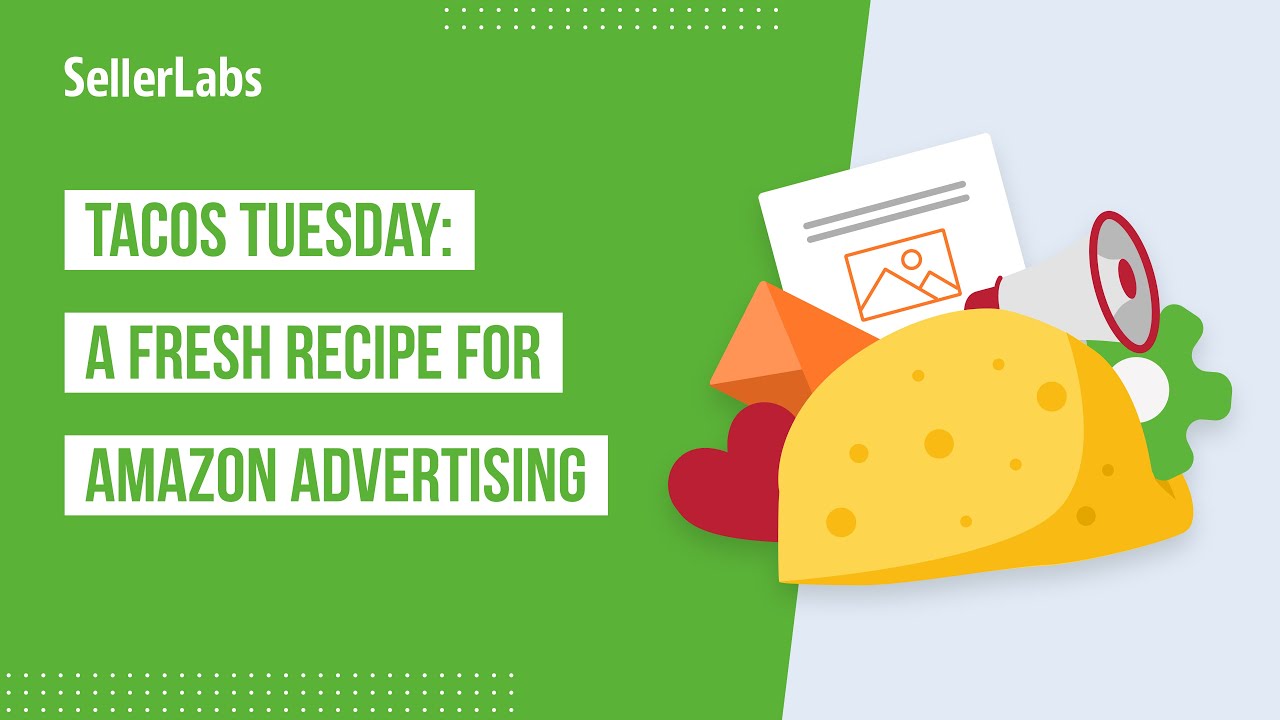
You’ll Learn
- What those Amazon Advertising data points really mean and how to read them.
- Which numbers and Amazon advertising metrics really matter and which should take a backseat.
- How to listen to the data to make informed decisions for your brand.
- How to set goals that are realistic and ambitious.
- PLUS, simple Advertising Center optimizations any seller can do to save money and make money immediately.
Resources from the Webinar
- Start your free 30-day trial of Seller Labs Pro and unlock unlimited advertising potential in Ignite.
- 5 Keys to Increasing your Amazon FBA Profitability: Be an Investor, Not a Parent – Part of a 5-part series.
- Use Ad Scheduling to Maximize Budget & Profitability
- Get started with Seller Labs Managed Services today! We can take over your advertising campaigns, help with product listings, or even help with Buyer-Seller Messaging.
- 6 New Seller Labs Pro Features You May Have Missed
- Amazon Advertising Strategies & Goals In 2020
- Interested in being a part of beta testing new Advertising Center features? Contact our our Product Manager Andrew Evans at andrew.evans@sellerlabs.com.
- Join us at Office Hours this Friday, June 19 at 11:00am EDT!
How to download your Advertising Bulk Upload Report:
- Sign in to Seller Central.
- From the “Advertising” drop down menu, select “Campaign Manager.”
- Under “All Campaigns,” select the “Bulk Operations” tab.
- Set your Date Range to the last 60 days. Leave the 4 check boxes as default.
- Create a spreadsheet for download.
- Download and email to sales@sellerlabs.com with “TACoS Tuesday” in the subject line.
*Note: It may take 2-3 days to receive the CAT Report.







