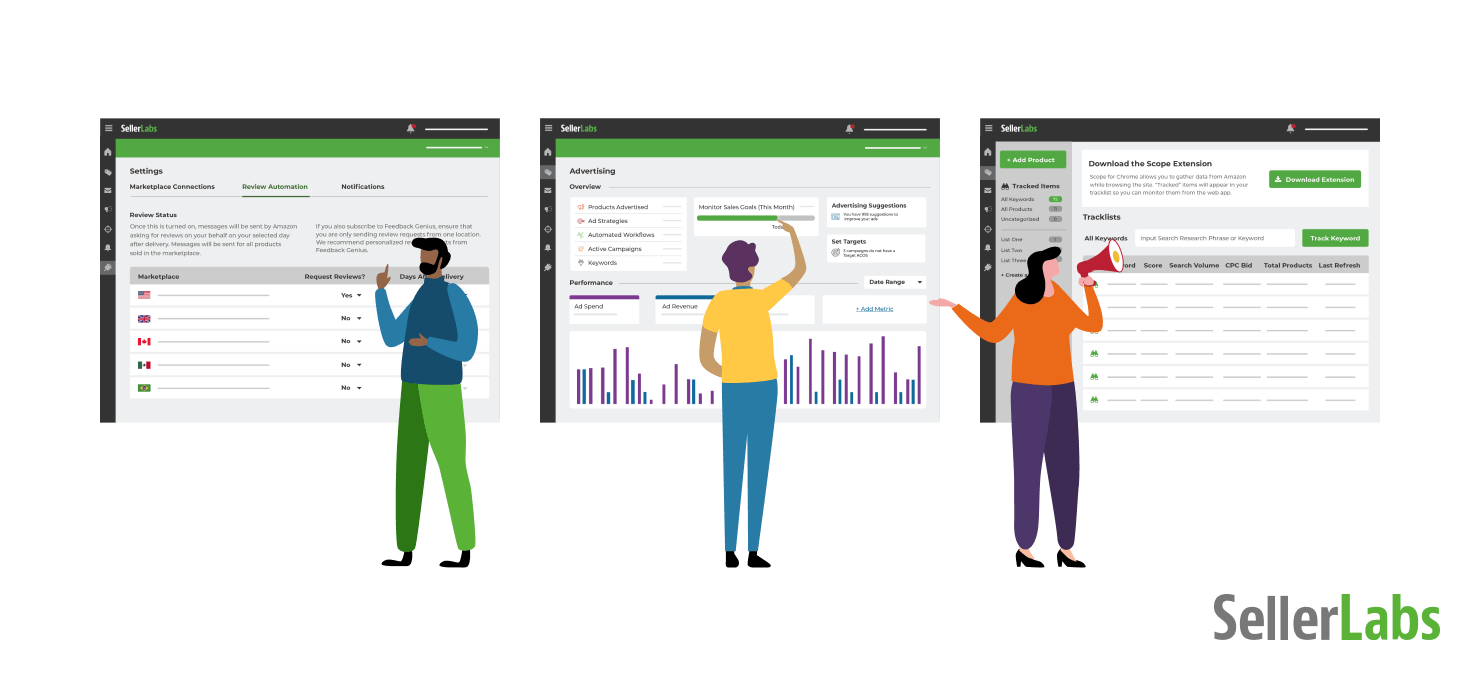We’ve been rolling out a ton of new features to Seller Labs PRO that it can be hard to keep track. No matter the size of your business, these features are instrumental in helping you be successful and grow your business on Amazon.
Positive Product Review & Seller Feedback Notifications
You asked, and we have delivered! Inside Seller Labs PRO, you can now receive notifications for all of your product reviews and feedback left, both positive and negative. This exciting Seller Labs PRO feature allows you to quickly respond to customers, ensuring they get the best possible experience from your brand.
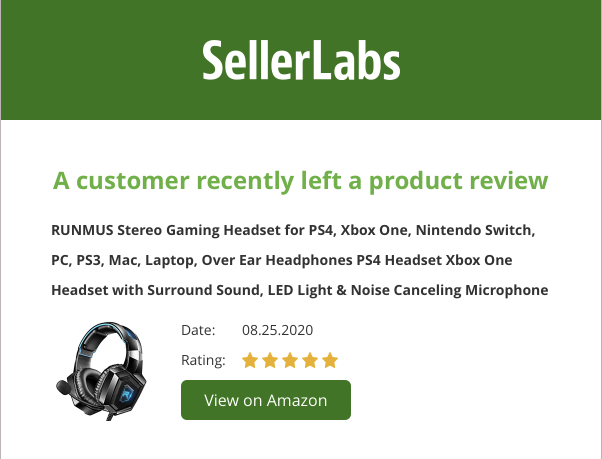
In addition to both positive and negative feedback and review notifications, you can now track an UNLIMITED number of your products across ALL of your marketplaces! As you expand globally, so do your notifications.
You can also choose how you want to be notified of these reviews, whether by email, text message, or both! These notifications are completely customizable by product, star threshold, and more. Be sure to check out all of the notifications Seller Labs PRO has to offer so you never miss something important in your business.
Refreshed and Updated Communications Center
Our Communications Center is all sorts of new and fresh! Not only have we updated it to look like the rest of Seller Labs PRO, but we’ve also added some great new features too!
The templates in our library are refreshed and optimized while still being compliant with Amazon’s messaging policies.* We’ve also added alerts for if any of your templates could be in violation of Amazon’s messaging policies as well.
Additionally, you have a new dashboard, complete with easy-to-read performance metrics like messages sent, current star ratings for reviews and feedback, and more!
*Note: Templates are compliant, but be aware of any edits or additions you make as they could result in compliance warning notifications.
Request a Review Automation
Request a Review Automation is now included in your Communications Center! You can set this automation at the marketplace level. This is a great new feature for sellers who are selling in other marketplaces but may not be fluent in that language.
Seller Labs PRO, when Request a Review Automation is turned on for the particular marketplace, will automatically send a message translated to the primary language for that marketplace! No more excuses for not requesting reviews from your international buyers.
Read more about Request a Review Automation.
Brand New Dashboards
We are so pleased to have rolled out our new dashboard look! We listened to your feedback and spent hours getting lost inside Seller Central (it’s so easy, isn’t it?) in order to compile the most important data you need for your business at a single glance. You can now focus your business by logging in to check your Start Your Day Dashboard or do a deep dive into all of your products.
The dashboards have been implemented on your Seller Labs PRO home screen as well as within your Advertising console. Now, it’s easier than ever to see suggestions, recommendations, and improvements you can make to your account overall.
Product Catalog & Detail Pages
For our Seller Labs PRO subscribers, you now have access to a variety of detailed reports for all of the SKUs in your catalog. From your dashboard, navigate to your left-side menu and select “Products.”
We’ve created a few default views such as Financials, Traffic, and Inventory. You also have the ability to create a custom view based on specific data points you are most interested in. Log into your account in the morning and easily see items that need your attention.
For example, you may want to create a “Returns View,” selecting “Returns,” “Revenue,” “Units Returned,” and “Units Sold.” With these, you can see the breakdown of product returns compared to your overall sales. If you see the proportion growing, it may be time to edit the product or the listing.
You also now have the ability to dial into each and every product in your catalog to look at a variety of metrics. See how your advertising campaigns are performing for a product, if you need to restock, or even your overall sales volume by revenue and units sold.
Smart Filters
This is one of the most exciting new updates within our Advertising Center Powered by Ignite. Smart Filters are available on any Keywords or Search Terms page within the tool. These filters will show you ads that have low conversion rates, ads that are costing you money unnecessarily, and even those that are performing well.
Dialing down your advertising campaigns with these Smart Filters will help you save money in the long run. They’re designed to help you focus on the ads that are performing best for you.
Campaign Serving Status
Serving Status is in conjunction with your Active, Paused, or Archived status of a campaign. This new column within your Advertising Center Campaigns view helps you see if your advertising campaigns are actually running. There’s a large difference in an “Active” campaign if it has “Run Out Of Budget.”
New Plans
With all of these new features, we’ve also created new subscription options for our community. You can now save 20% on your subscription by utilizing our Annual Plans. You can lock in one price for the next twelve months, even if your account grows beyond the plan’s limits. If you stick with a monthly plan, you would get bumped up to the next plan automatically.
We’re continuing to roll out more and more new features to Seller Labs PRO. Start your free 30-day trial today!