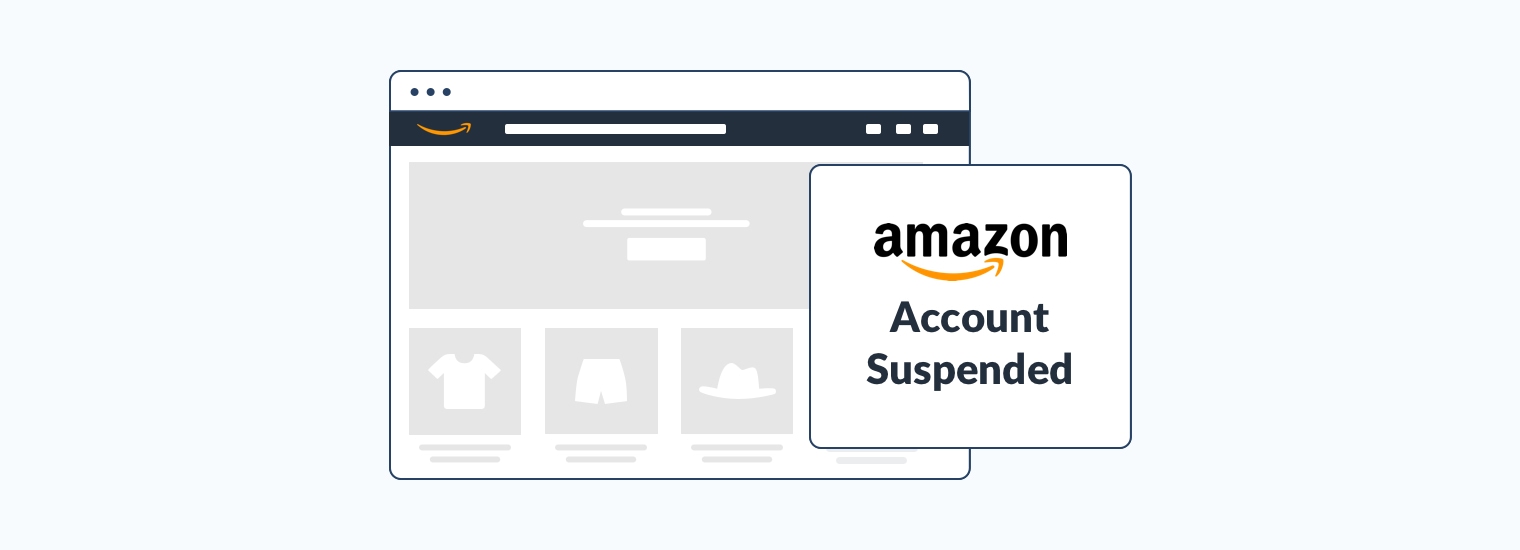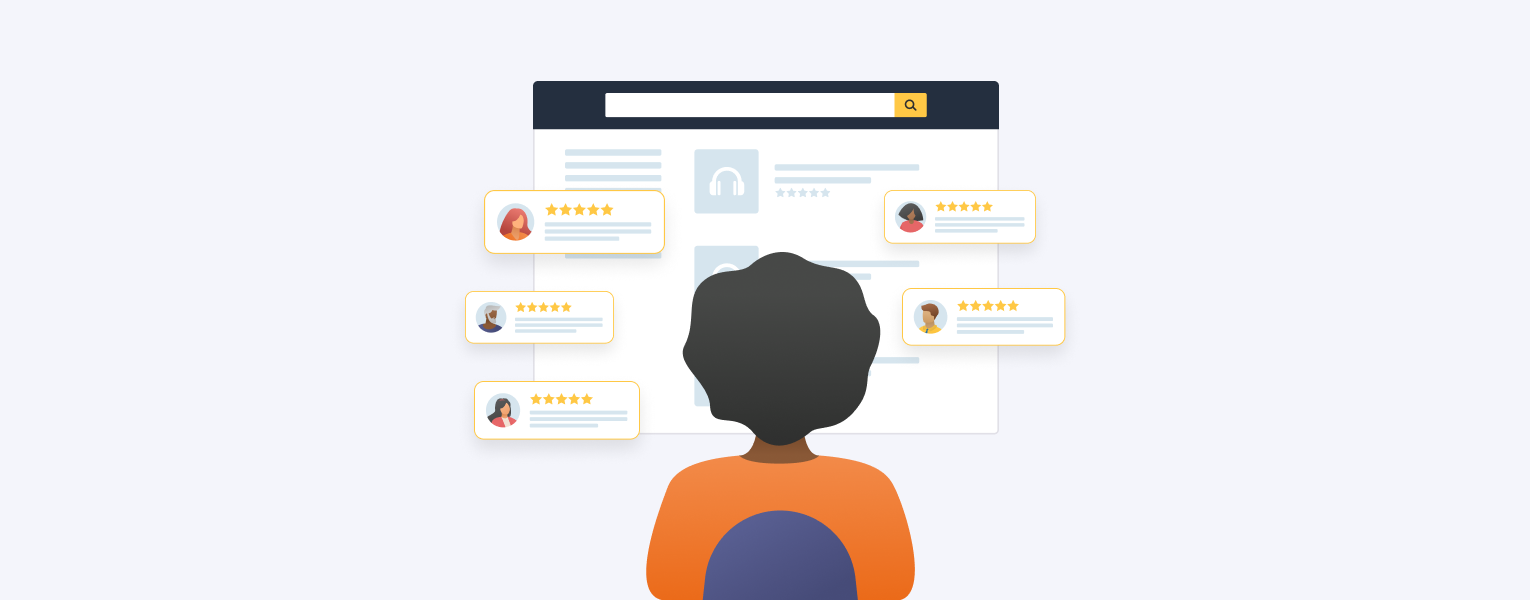Understanding Amazon feedback vs. reviews will help you meet goals for your Amazon business. Both positive feedback and product reviews create a trustworthy reputation on Amazon — all while boosting sales, improving rank, and inspiring a great customer experience.
TL;DR:
Amazon uses seller feedback to measure merchants’ customer service & product reviews to compare the quality of similar products. To encourage customers to either to leave a review or give feedback, create a positive purchasing experience.
Seller feedback and product reviews serve different purposes in building a brand on Amazon. When referencing these terms, make sure to include “seller” in front of feedback, and “product” in front of reviews.
For a great Amazon seller profile (and business) you’ll need both seller feedback and product reviews. So what’s the difference?
Amazon Seller Feedback

The seller feedback metric is used to measure customer service based on factors such as delivery, product condition on arrival, and communication. Using the five-star rating system, buyers can leave their feedback after purchase.
Pro Tip:
Seller feedback is crucial to third-party (3P) resellers because 3P merchants compete with others who sell identical products.
Amazon seller feedback scores between 95% and 100% indicate a fantastic buying experience. A high feedback score is visible on product listings and can reassure buyers of a seller’s integrity. What’s more, a higher feedback score mitigates the risk of account suspension. If your negative feedback rate reaches 25%, you risk account suspension.
Improve Amazon Seller Feedback
Asking shoppers to leave you seller feedback is necessary for retail arbitrage, but it’s also a key component of all selling on Amazon. Keep in mind that you’re only allowed to ask for honest feedback, not for good feedback. So what can you do to make sure your feedback is always positive? Here are our tips:
- Know where customer satisfaction rate stands by regularly checking your Amazon Account Health.
- Respond to questions and address customer’s concerns.
- Always communicate like a professional.
- Ask Amazon to remove negative feedback when it is out of line with Amazon’s guidelines.
Amazon Product Reviews
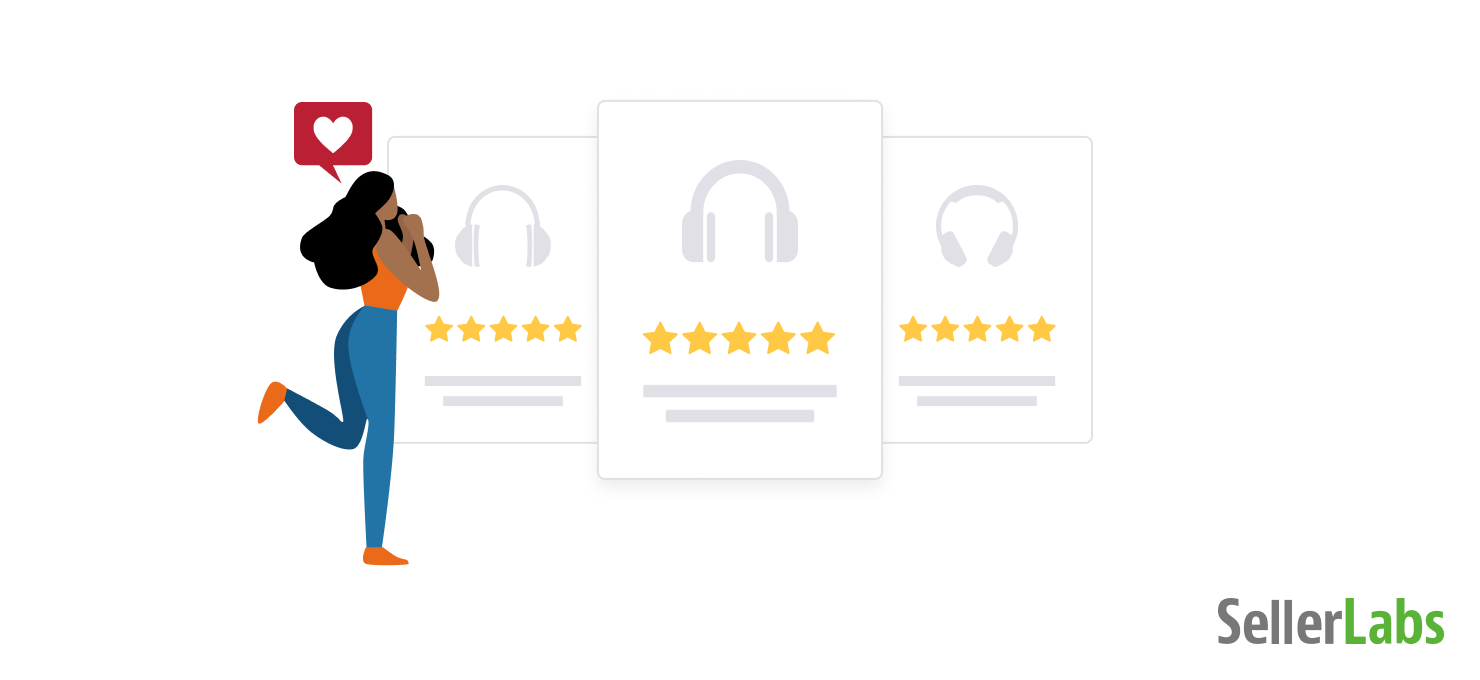
Since shoppers can’t physically see and touch a product on the Amazon marketplace, they rely on product reviews to make purchasing decisions. Additionally, product reviews are key to the Amazon ranking algorithm in organic search, especially with a recently launched product.
Pro Tip:
Remember that most shoppers believe that their purchases “come from Amazon,” which means that Amazon has a vested interest in presenting products that meet customer expectations.
Product reviews, good or bad, are very visible on the product detail page. When launching a product, the first five to ten reviews are imperative to the product’s visibility. They matter to organic ranking and they’re the first reviews a potential buyer sees, so if you get a negative review, be sure to resolve the issue immediately.
Get More Product Reviews
If you’re interested in getting more product reviews, we’ve got a complete guide on the subject. Don’t have time for the 7-minute read? Here are the top tips:
- Use Amazon’s automated review request email
- Use Amazon’s Request a Review button
- Join the Amazon Vine Program
- Ask for reviews via product inserts
- Get negative reviews that go against Amazon’s policies taken down.
Seller Feedback vs. Product Reviews: It Takes Both to Build An Amazon Business
There are two ways to get Amazon seller feedback and product reviews: waiting for them organically and asking for them (in compliance with Amazon’s guidelines). Unless you’re a high-volume seller, don’t expect to get seller feedback or product reviews without asking.
How To Ask for Reviews & Feedback on Amazon
Contrary to popular belief, you can ask for reviews on Amazon. The trick is to do so without violating Amazon’s terms of service – and Amazon’s policy on buyer-seller messaging changes frequently. Not to worry, we’ve got you covered on the most recent updates to Amazon’s communication policy.
Amazon’s Seller Central has some tools available to help you ask for reviews. Request a Review, for example, sends a message to a buyer asking for both seller feedback and a product review. However, what Request a Review delivers in simplicity, it lacks in customizability and personality.
Using Request a Review transmits one standard message from Amazon’s template. Even worse, you’ll never know if that message resulted in seller feedback or a product review. And that’s how Amazon wants it.
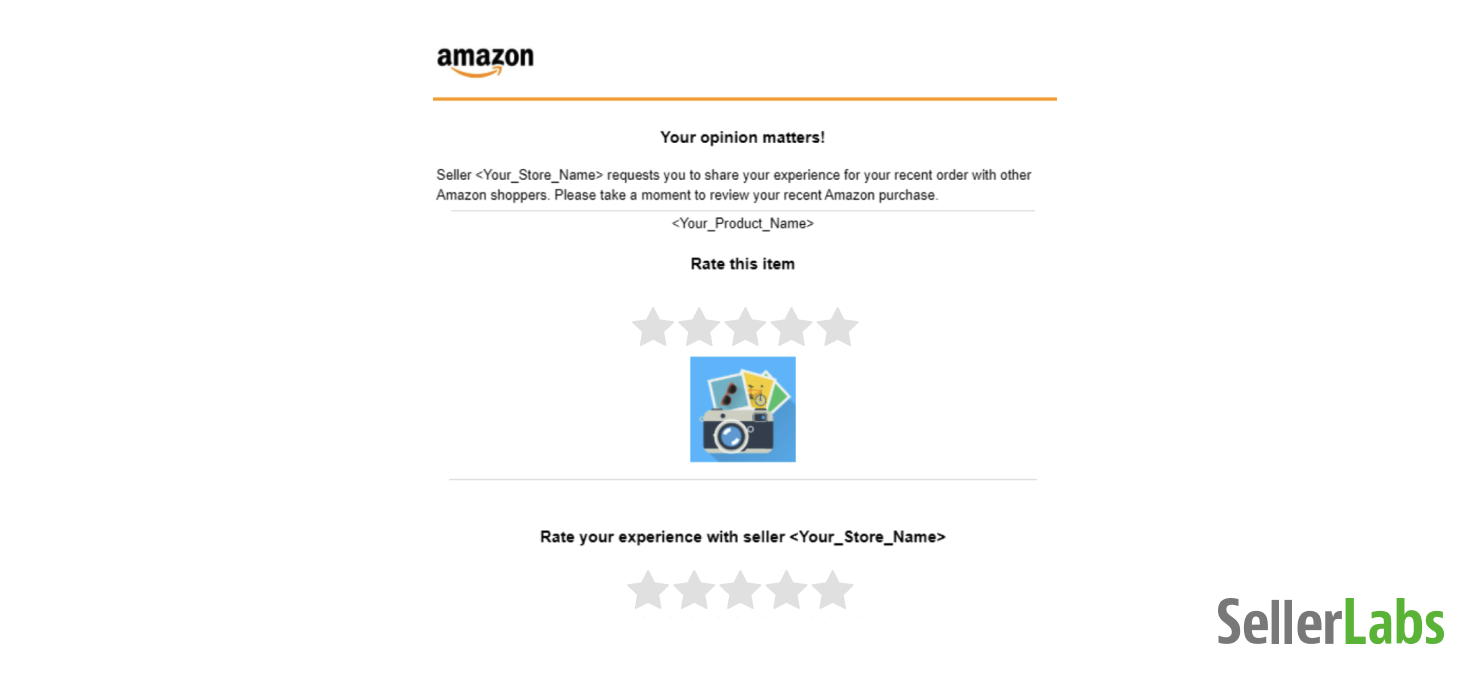
The good news about Request a Review is that you run no risk of violating Amazon’s communication guidelines. You can use the Buyer-Seller Messaging and Request a Review tool in Amazon’s Seller Central, but they are extremely limited.
In fact, using these tools in Seller Central is very labor intensive. The easiest, fastest, safest way to build your reputation is by reaching out to customers via an automated system.
Using an automated system allows you to go beyond Seller Central’s capabilities and do things like create workflows and templates, set triggers and timing, and see notifications and analytics.
There’s a better way.
Do you want to get new seller feedback, secure more product reviews, and save time?
Seller Labs PRO offers the best Buyer-Seller Messaging capabilities in order to build relationships with buyers. PRO’s features will help you deliver stellar customer service, solve potential problems, and show your brand’s personality. You can even test and optimize your messages for maximum results.
The bottom line: no matter how you choose to ask for reviews, make sure you’re asking for reviews and feedback. Now that you know the difference, it will be easy to ask for both.