Protect and improve your products in 2019 on Amazon with a trademark, Brand Registry and listing optimization for maximum security and sales.
The new year always feels like a fresh start. Even if it’s just a changing number. That shouldn’t diminish the energy that is felt by everyone—the energy to improve. There’s no better time to think about the future now that Q4 is in the past. Make 2019 the year you focus on protecting and improving your products with a trademark, Brand Registry, and comprehensive listing optimization.
The steps outlined in this post are meant to protect business owners from baseless trademark complaints, counterfeiters and hijacking on Amazon. It is also meant to help sellers optimize their product listings for improved organic discoverability and conversion.
Seller Labs is not a law firm, nor does it provide legal counseling of any kind. We highly recommend sellers to seek out a professional opinion from a registered attorney before proceeding.
With that out of the way, let’s get started.
Trademark Your Products and Brand
What is a trademark?
It’s important to define what exactly a trademark is before you get started with the process of registering for a trademark. The United States Patent and Trademark Office defines a trademark as:
A trademark is a brand name. A trademark or service mark includes any word, name, symbol, device, or any combination, used or intended to be used to identify and distinguish the goods/services of one seller or provider from those of others, and to indicate the source of the goods/services.
And the U.S. Code › Title 15 › Chapter 22 › Subchapter III › § 1127 states that a trademark is:
The term “trademark” includes any word, name, symbol, or device, or any combination thereof—
(1) used by a person, or
(2) which a person has a bona fide intention to use in commerce and applies to register on the principal register established by this chapter, to identify and distinguish his or her goods, including a unique product, from those manufactured or sold by others and to indicate the source of the goods, even if that source is unknown.
When you’re getting ready to register your trademark, think of it as an adjective. Your trademark should describe what your product or service does. Don’t be generic and remember that the meaning of your trademark shouldn’t influence the way your product functions.
CJ Rosenbaum of Amazon Seller Lawyers said on our blog, “Trademark law serves two purposes: to protect consumers and to protect property.” This means that trademark law is intended to ensure that buyers are informed so that they get what they expect. The last thing you want to do is mislead and confuse buyers as to the origin or quality of your product.
How to register a trademark?
Registering a trademark might seem to be a daunting task but it’s no more difficult than registering for an LLC. Luckily, there are lots of great resources available.
You can register for a trademark online through the United States Patent and Trademark Office. This is the more cost-effective option but it will take much more legwork and time to complete.
Alternatively, you can use a turnkey service like LegalZoom.com to register your trademark. This option will cost you more but it will save you time and hassle from dealing with the USPTO. In general, you should expect to pay around $440 – the majority of which goes to the United States government to register the name.
Once your brand name receives its trademark, it will have the same level of protection as brands like Nike, Apple or Red Bull.
Advantages of having a registered trademark?
Having your products and brand trademarked give you many advantages. For starters, you can include the ™ logo in the title of your trademarked products. This will give your products and brand credibility that many buyers want.
Additionally, having a registered trademark will get you into Amazon’s Brand Registry program. This is a massive advantage to you because it allows you to expedite the process of removing counterfeit products that are using your brand.
Getting Started with Amazon Brand Registry
Amazon Brand Registry has become a necessary ingredient for sellers to win on the platform. Brand Registry has become essential to succeeding on Amazon because of the Marketplace’s history of bad players and counterfeit items.
You may remember the Birkenstock counterfeiting problem back in 2016 when the brand pulled all of its listings because of an influx of imitators. Or in 2017 when Amazon enforced restrictions against sellers who were approved by Nike to sell its goods on the Marketplace. All of this led up to the release of Brand Registry 2.0, which streamlined and simplified the process of protecting your brand on Amazon.
Benefits of using Brand Registry
Enrolling your products and trademark with Brand Registry gives you protection against counterfeit and duplicate listings without getting bogged down in paperwork. The registry gives your brand accurate representation in the marketplace you’re selling in. The registry also searches for listings that are using your images, keywords and similar ASINs automatically. And the registry’s brand protection feature finds and removes suspected violators automatically.
How to get started with Brand Registry
Visit brandservices.amazon.com to get started. Brand owners must use their existing Seller Central credentials if they had already registered another brand previously. Amazon will then verify the trademark to complete enrollment in the program. From here, Amazon will ask for more brand data from the owner, which helps it maintain an authoritative brand database.
Required information for enrollment in Brand Registry
A brand owner must provide the following information to be accepted into the updated Brand Registry program:
– A live or active registered trademark
– A Government Registered Principal Trademark Registration or Serial Number
– Brand logo images
– Images of the product and packaging with trademark shown
– A list of the product categories the brand should be listed in on Amazon
– A list of countries where the brand’s products are manufactured and distributed
More help with getting started in Brand Registry
Brand Registry does not cost extra; it’s a service Amazon provides to brands with no fees. Pending and Approved-Pending Filing trademark statuses are not eligible for the new Brand Registry program. Only Active statuses are permitted into the program.
Brand Registry can only offer brand protection within the marketplaces where the trademark is registered. A U.S. trademark is only protected on Amazon.com and not in any other marketplace. The U.S. trademark doesn’t have authority in any other country. The Brand Registry program is not a brand-gating tool. You cannot use it to enforce distribution or pricing. Brand Registry is a tool used to combat trademark infringement, like copyrights and counterfeits only.
Amazon Product Listing Optimization
As the need for Amazon advertising increases for product discovery, the need for product listing optimization should also in order to convert shoppers who land on pages. However, many sellers are seeing high click-through rates and low conversion rates, which create high ACoS percentages. This is happening because sellers aren’t taking the time to create and optimize compelling listings that convert browsers into buyers.
Improve your product offerings
Photos
Great product photography isn’t something most shoppers notice—but they notice bad product photography instantly. This aspect of your detail page’s relevance isn’t necessarily calculated into Amazon’s search algorithm but it has massive effects on whether someone purchases from you or not.
Your main product image needs to have a white background and show the product for sale. The product needs to fill 85% of the space and it should be at least greater than 1000 pixels in width and height, this will allow for zooming. Amazon provides eight slots but often you will see how few sellers use them all. Use all of the space Amazon provides. More photos give shoppers more to look at, which means they’ll spend more time on your detail page. Take the time to shoot high-quality images or invest in a professional to shoot them for you. Your photos will pay dividends with increased session times and sales.
Product titles
Titles can’t be longer than 200 characters. The best titles are around 80 characters in length. Wordsmith your titles. Be as descriptive and keyword rich as possible. Here are some guidelines to help you craft great titles.
Things to include: brand name + model+ size + color + construction materials + pack + numbers + etc.
Things to avoid: Keyword stuffing, incoherent titles with no real description, exclamation points!!!—and qualifying words and phrases like “best selling,” “#1,” and “top rated.”
Bullet points
Use all five bullet points because more people look at them than the product description. You need to maximize all of the space above the fold. This is where you’re going to make the sale or lose it.
Things to include:
– Use each point to describe what your product does
– Tell the shopper why your product is so great. Is it easy to use, does it have multiple uses, is it safe?
– Use uppercase letters to make your keywords stand out—add them at the first of each point. This will make your detail page easy to skim.
– Include long-tail keywords that describe your product. Research potential terms people would use to search for your product.
Things to avoid:
– Keyword stuffing
– Making false claims about your product (similar to product titles)
Product description
Product descriptions get buried under the fold. The product description is the perfect place to go into detail about your product. This is where you talk about why your product is the best and what it’s made of, and how it will make the shopper’s life better.
Things to include:
– Your brand name
– Long-tail keywords to describe your product
– What task or problem your product solves
– What materials your product is made of
Things to avoid:
– Keyword stuffing
– Mentioning competing products
Seller Central backend keywords
Amazon allows sellers to include 249 characters (or bytes) in the search term field in a single line. Amazon says:
Amazon limits the length of the search terms attribute to less than 250 bytes. If your search terms exceed the limit, you will now see a warning message beside the search terms field on the Keywords tab in Seller Central.
If you see the warning message, click Save and finish on the same tab. Your search terms within the length limit will be saved. This shortened version is the first 249 bytes of your current terms. You can edit the terms, but they must be less than the limit.
Amazon also notifies you if you’ve exceeded the character limit in the Search Terms field line. The notification says, “Search Terms: Please reduce your generic keyword length to less than 250 bytes.”
Treat this section like you would your title. Don’t keyword stuff. Use relevant keywords that describe your product and brand.
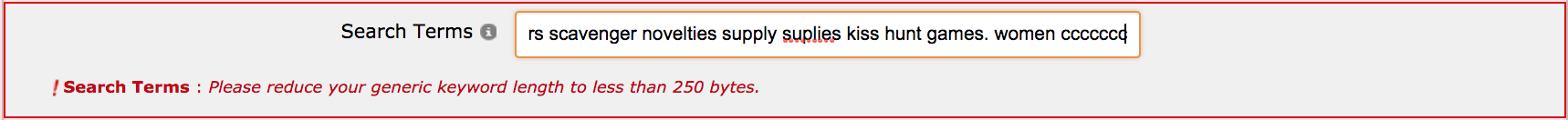
Wrap Up and Moving Forward Into 2019
The steps I’ve listed in this post are a great way to improve and protect your product offerings on Amazon in 2019. These steps are primarily a jumping off point into building a reputable and recognizable brand on Amazon. If you want to be successful, you need to first protect your house and make sure it’s in order. Doing so will save you countless hours of work if/when your product and listing gets counterfeited and hijacked.
- Here are a few quick takeaways to help grow your brand and sales this year.
- Register your brand with the US Patent and Trademark Office
- Sign up for Amazon Brand Registry
- Craft the perfect product titles using a keyword research tool
- Write detailed and thorough bullet points
- Take high-quality product photos
- Use Feedback Genius to automate your product review and seller feedback messages
- Advertise smarter with Ignite to get discovered more and increase sales







