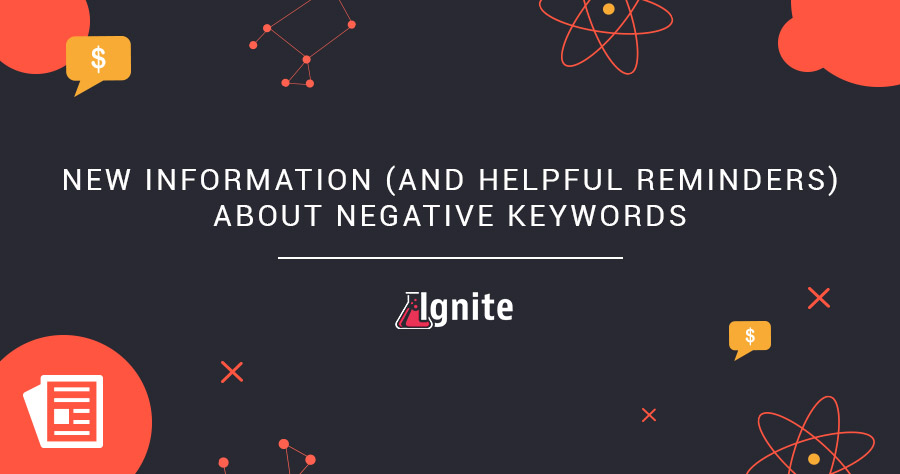2017 was absolutely the year of Sponsored Products when it came to Amazon advertising. With 82% of Amazon’s ad revenue coming from SPAs, sellers simply had to embrace this strategy and leverage every advantage possible to keep ahead of the competition when it came to winning that top placement.
Needless to say, we get a lot of questions regarding all things Sponsored Products (many of those answers and more can be found in our free eBook Mastering Amazon PPC). One question that arises time and time again is “Can I set ASINs as negative keywords?” The answer: No, you cannot block other products or ASINs by setting the latter as negative keywords.
Recently we came upon something new with regard to negative keywords so we wanted to make sure that you were looped in. In addition to not being able to set ASINs as negatives, there are some other limitations of which you should be aware.
First off, a reminder that you can only set negative keywords, negative phrase matches, and negative exact matches. Unlike with regular keywords, broad match isn’t an option.
Second, negative keywords have slightly different word/character limits than regular keywords.
- For all three types of regular keyword matches (broad, phrase, and exact), you are limited to 10 words per keyword and a limit of 80 characters.
- For negative keyword matches (phrase and exact), your limits are as follows:
| Match Type | Word limit | Character limit | ||
| Negative phrase | Word limit | 4 words | Character limit | 80 characters |
| Negative exact | Word limit | 10 words | Character limit | 80 characters |
So with negative phrase matches, you’re significantly limited in comparison to other types of matches and this should absolutely inform how you set those. With only four words per keyword for negative phrase matches, you need to be increasingly selective about how you use that feature as words are at a premium. For tips on maximizing and optimizing keywords, grab a copy of our free eBook Sellers Moving the Amazon Flywheel.
As I said, 2017 was the year of Sponsored Products ads. Our development and support teams dug deeper than ever into Amazon SPAs this year and they worked hard to optimize our Ignite SPA campaign-management software. There were tons of changes under the hood, the kinds of fixes and enhancements that users don’t see but that make the product faster and stronger; and there were big features like the very-visible game-changing Ad Scheduling. If you’re already an Ignite user, we want to hear from you what new features you’d like to see in Ignite, so send us your suggestions. If you’re not already using Ignite, well, what are you waiting for? Start your free 30-day trial and see how the software ups your Sponsored Products ad profitability.