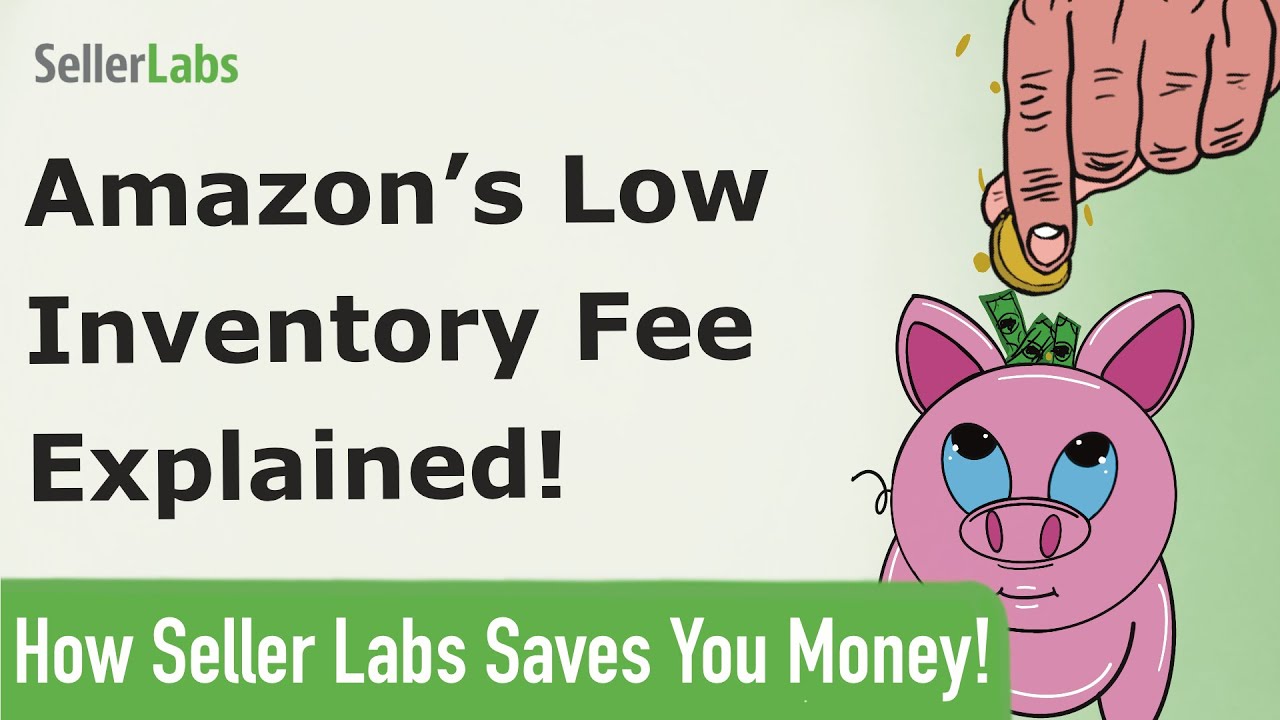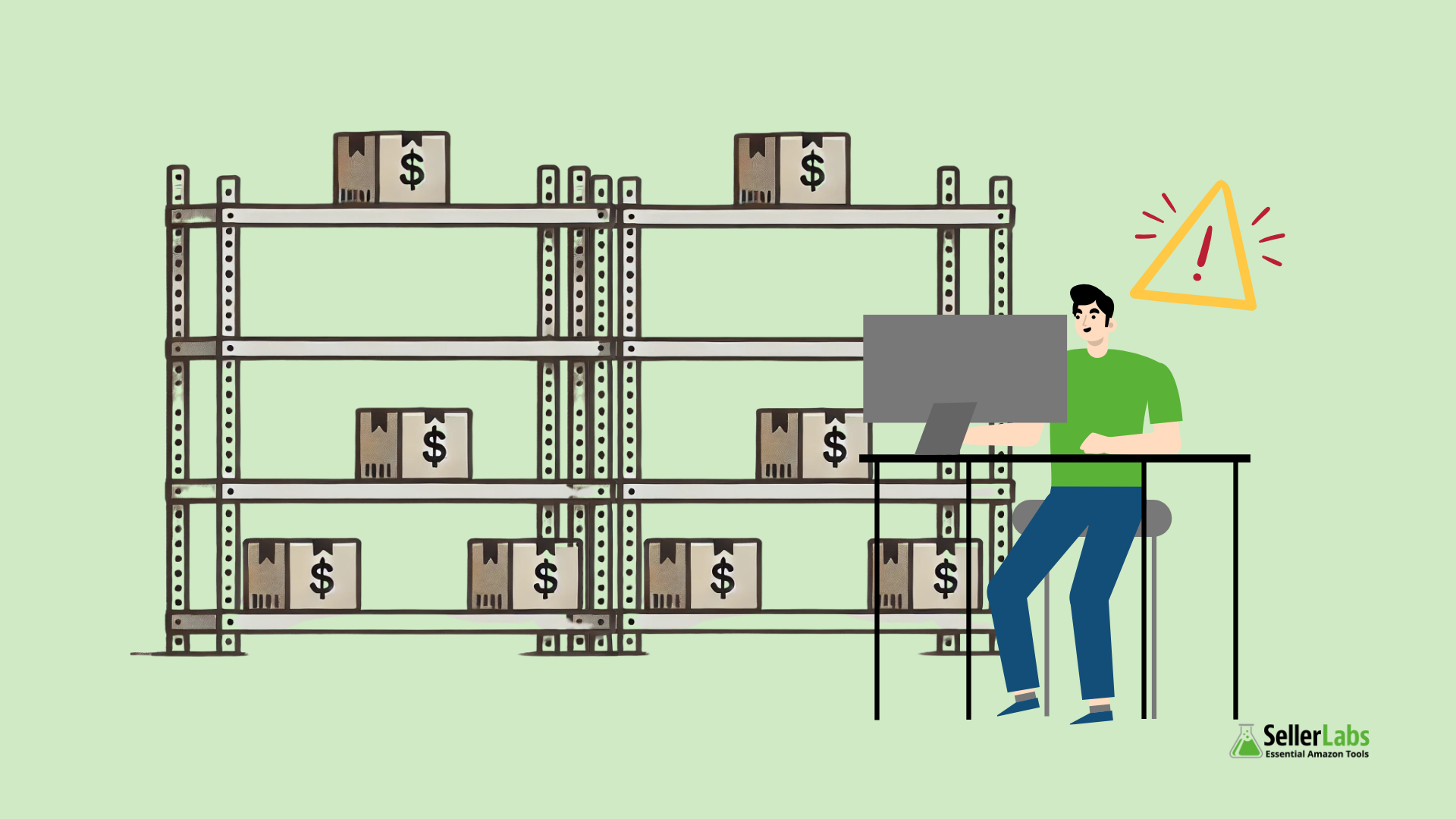For small and medium-sized Amazon sellers, managing fees is essential to maintaining profitability. But not all fees are easy to spot. One often-overlooked charge is Amazon’s Low Inventory Level Fee, which, if left unchecked, can quickly erode your margins.
What is the Low Inventory Level Fee?
Amazon applies a Low Inventory Level Fee when your stock for certain items runs low. This fee is an additional cost tacked onto your usual charges, and it’s easy to miss if you’re not regularly reviewing your Seller Central reports. For some sellers, this fee can reach up to 10% of their sales for a given SKU. That’s a significant cost, especially for smaller businesses with tighter budgets.
How to Find Low Inventory Level Fees
If you’re wondering where this fee shows up, you’re not alone. Amazon doesn’t make it particularly obvious.
To find the Low Inventory Level Fee, first navigate to the Manage All Inventory page in Seller Central.
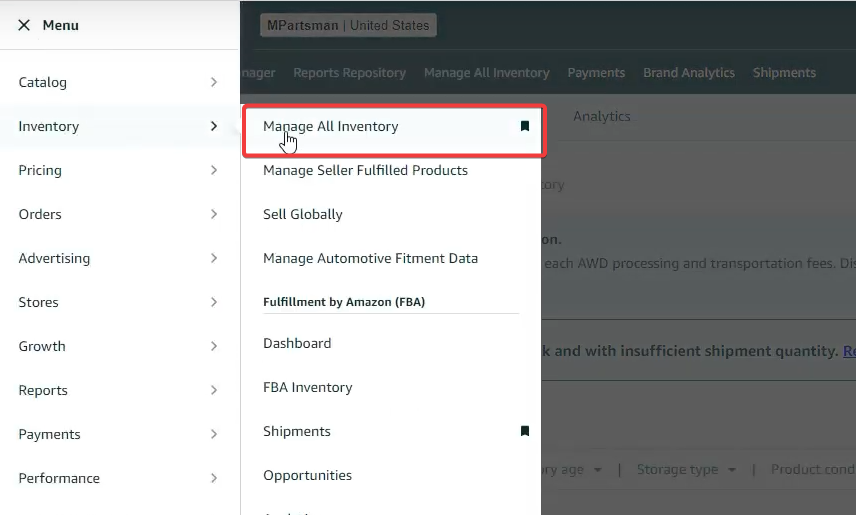
Next, you can filter the list to only include SKUs where the fee will be applied under the Low Inventory Level filter. Once the list is filtered you can click on the fee link under the Estimated fee per unit sold column.
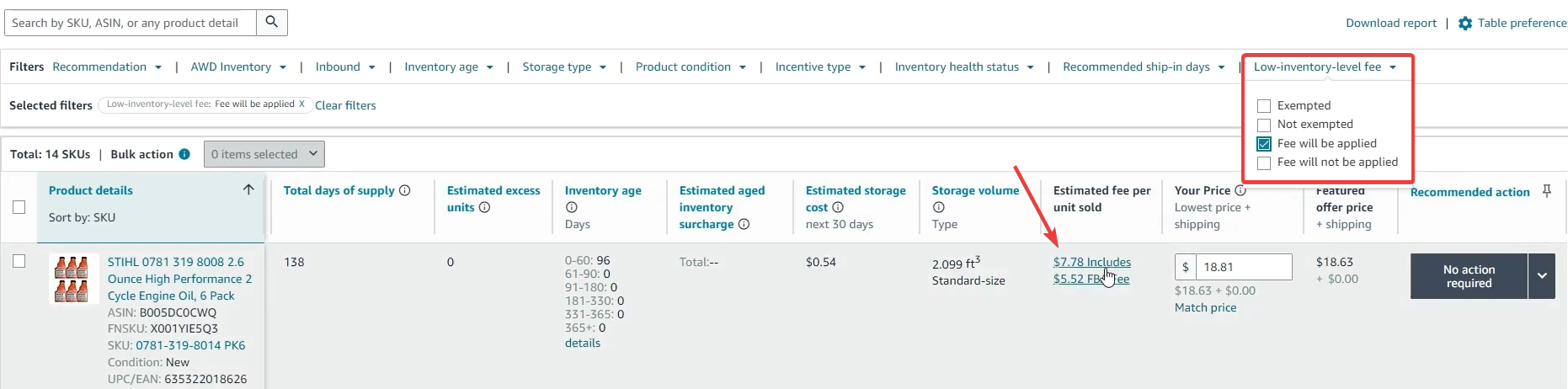
After you’ve clicked the link, you should see a pop up like the one below. Scroll down on that pop up to see the low inventory level fee for that SKU.
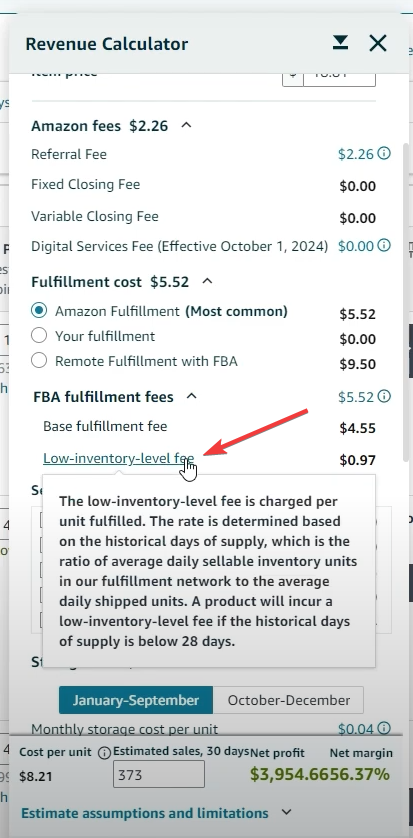
You can also see a more detailed view of your Low Inventory fee from the SKU Economics report. To find that report, simply click on the SKU link under the Product details, it should then load a new page where you can scroll down and see the SKU Economics chart.
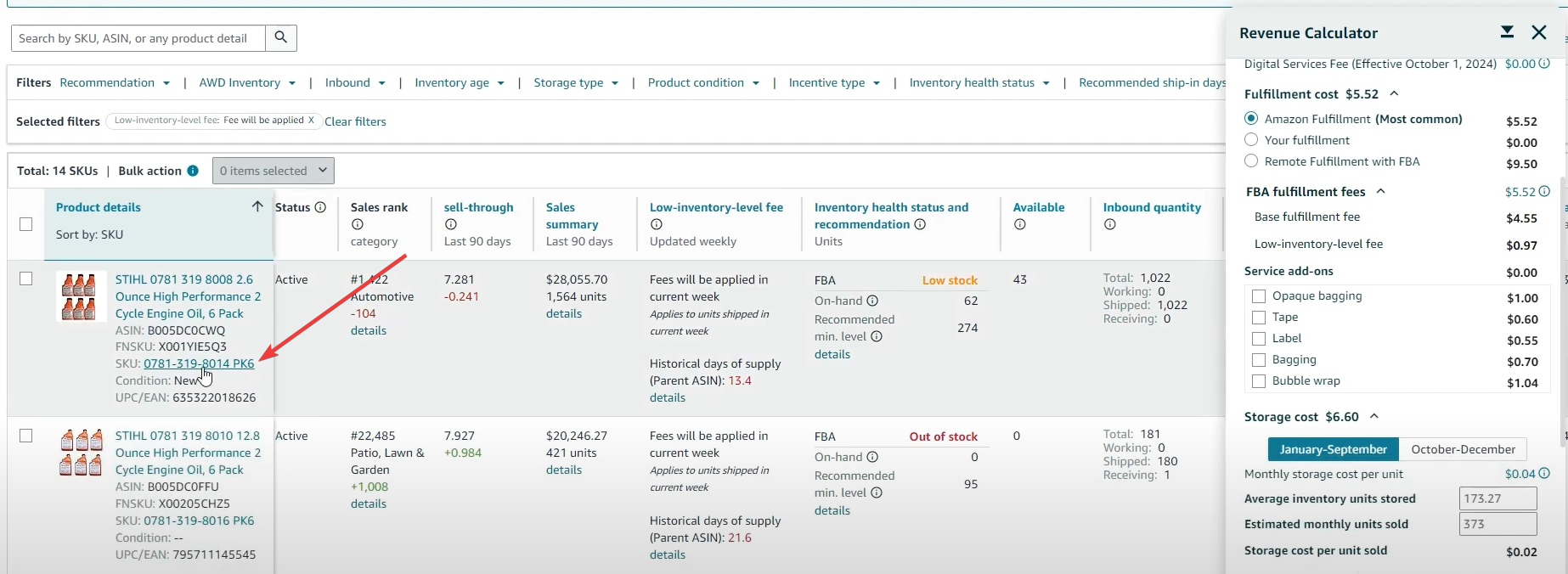
While looking at the SKU Economics report, you should see the Low Inventory Level fee on the right under the FBA fulfillment fees section. You can also choose from different date ranges.
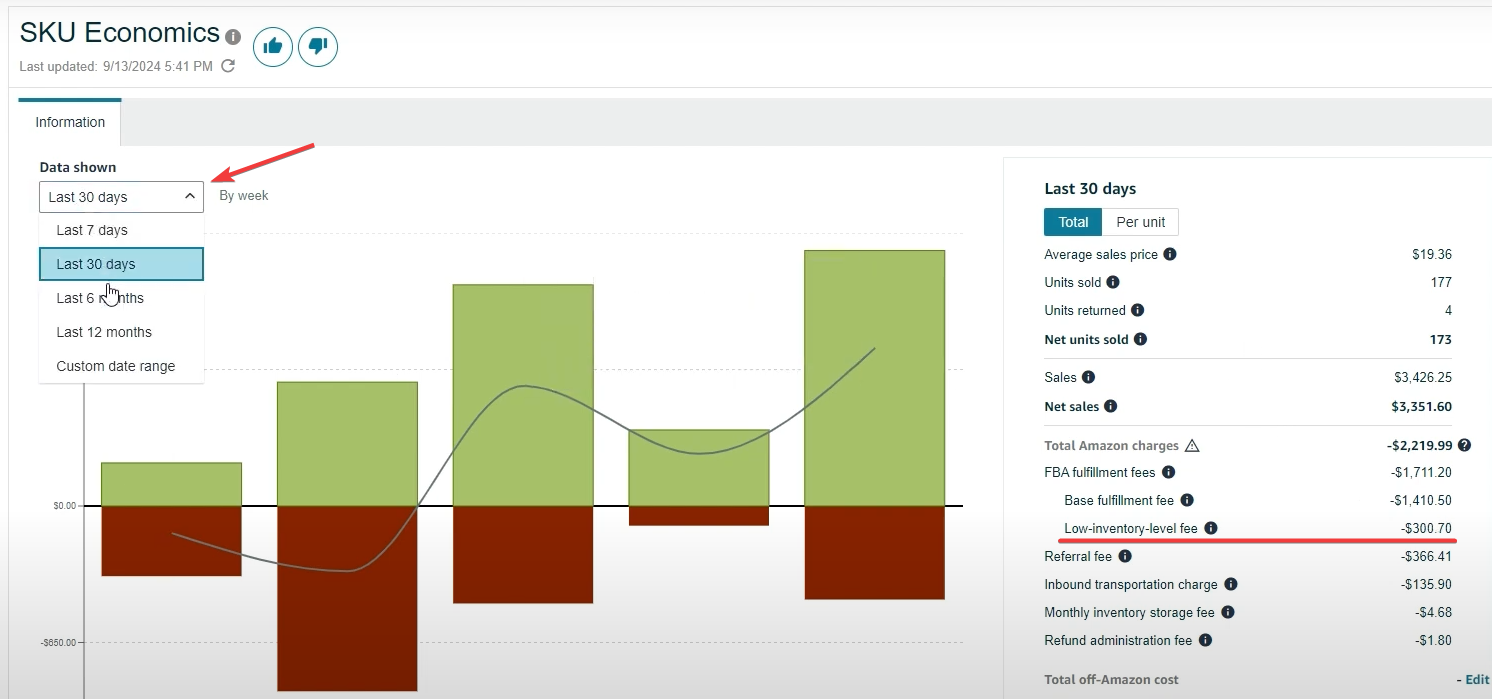
Tips for finding your Low Inventory Level Fee:
- Access SKU Economics: Go to your SKU link in Seller Central and open the SKU Economics report.
- Review the Last 30 Days: Scroll down to see the details of the fees applied, including any Low Inventory Level Fees.
- Check FBA Fees: Amazon often categorizes this charge under FBA (Fulfilled by Amazon) fees. These fees can vary from order to order, even for identical items, based on your inventory levels.
Why It Matters
For sellers with limited resources, these fees can add up quickly, impacting profit margins. For example, if your SKU generates $3,000 in sales and you’re paying $300 in low inventory fees, that’s 10% of your revenue going straight to Amazon. In peak months like November and December, the fee percentages may be even higher, as Amazon charges based on historical days of supply and inventory turnover.
Avoiding High Low Inventory Fees
While Amazon’s fee structure is largely unavoidable, you can take steps to minimize low inventory charges:
- Monitor Inventory Levels: Regularly review your inventory to ensure adequate stock, especially for high-selling items.
- Utilize Tools: Tools like Seller Labs’ Monthly Amazon Fees report can help you keep track of your fee percentages, making it easier to identify and manage unexpected charges.
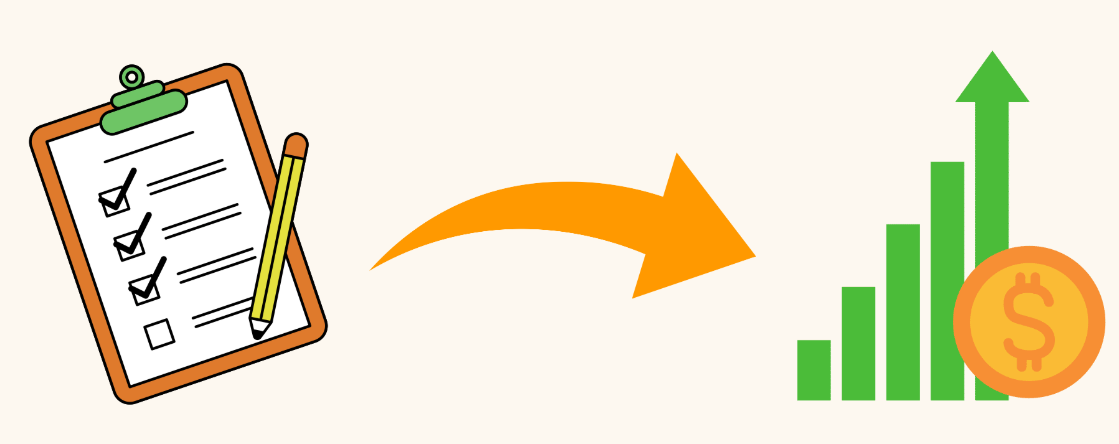
The Bottom Line
Understanding and managing Amazon’s Low Inventory Level Fee can make a big difference for small and medium-sized sellers. By tracking these charges at the SKU level and adjusting your inventory strategy, you can prevent these fees from eating into your profits.
Remember, fees are part of doing business on Amazon, but with a bit of knowledge and planning, you can keep them from undermining your success.
Watch Nhan, CEO of Seller Labs, explain more about Amazon’s Low Inventory Fee below!