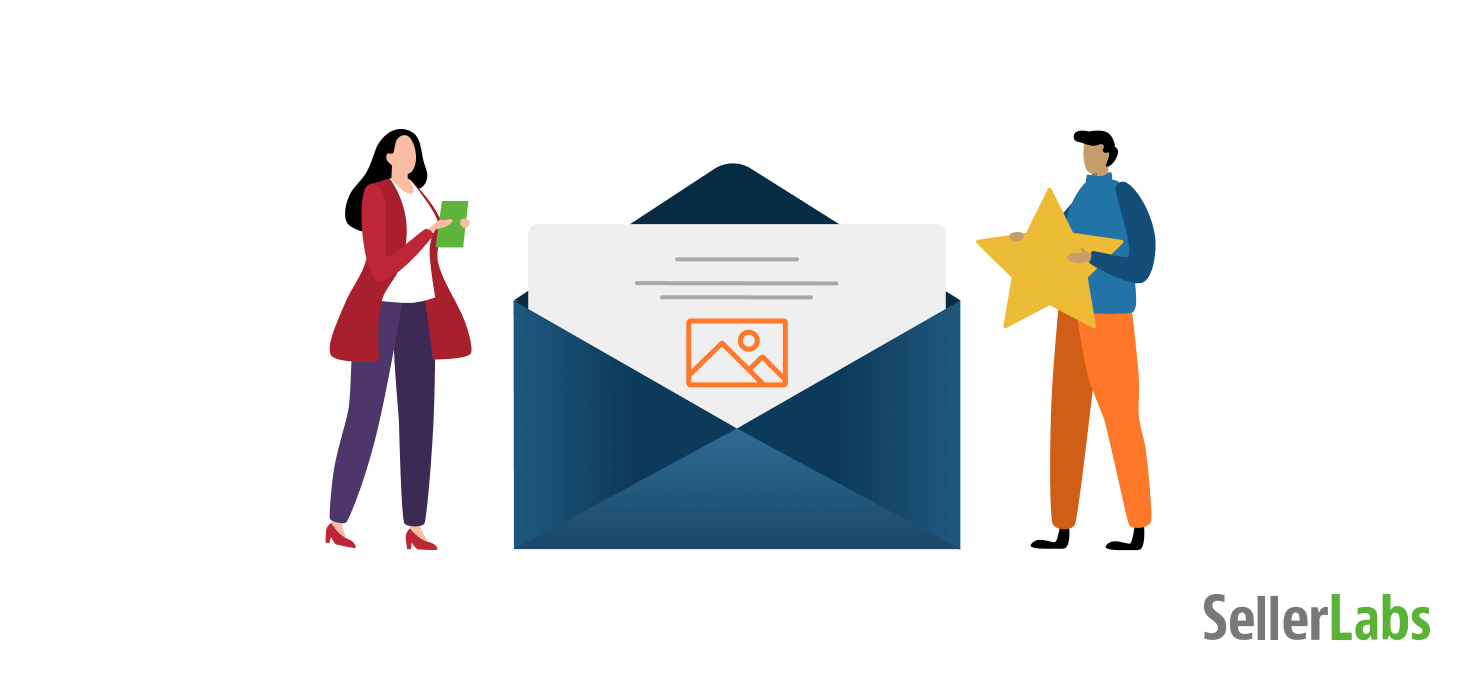In the past two Feedback Genius posts we discussed who should be asking for Amazon product reviews and when you need to be asking. This post will discuss how you go about asking your customer for a product review. This is the most extensive and important step of the process. Below we will talk about the various strategies and Feedback Genius tools you can use to increase your product review numbers.
Use Templates
Templates can increase efficiency when communicating with customers. Templates are an easy to use feature in Feedback Genius, and they can help to perfect how you’d like to communicate with your customer. We strongly suggest using a template as a starting point, and not the finished product. If you personalize the message to your customer they are much more likely to respond. Think of the template as a frame, and you’ll paint the picture the customer wants to see inside of it.
Give Customers Options Using Variables
In addition to using the pre-made templates in Feedback Genius, there are a number of email variables you can use to personalize your message even further. Email variables are essentially dynamic placeholders, and their information changes for each unique customer and order. Here are some key variables that would be helpful for constructing a message requesting a product review:
- [[product-review-link]] – This variable will link to a page where the customer can leave a product review for the item they purchased.
[[contact-link]] – This variable will link the customer to contact you through Amazon
- [[first-name]] – This variable will fill in with the customer’s first name
[[product-name]] – This variable will display the name of the item that the customer bought
- [[logo]] – This variable will pull in a logo you can upload from your account settings. Logos and images reinforce your brand/product, and are great for product review request messages.
You can use these variables in a variety of ways to create a dynamic and engaging product review request. One way to use variables is to give your customers options. For example, instead of just asking a customer to write a review, why not provide them with the information necessary to contact you if they have any questions? Some customers may not write a review if they feel concerned or confused about their product. We have found a strong message structure is one that keeps your content simple, but provides all the information necessary for your customer to proceed with leaving a product review.
For example, the template below is one that can appeal to customers who are happy with their product, concerned about their product, or not happy with their product.
[[product-review-link: Yes, I am happy]]
[[contact-link: I found a challenge and need help]]
[[contact-link: No, I am not happy]]
Again, these are just examples of ways you can use the variables in Feedback Genius to create engaging options for your customers to leave a product review.
Appeal to Their Feelings and Experience
When emailing a customer to ask for a product review, a great angle to take is to make the customer feel like you value their input (because we all do). Focus on the customer’s experience to encourage them to tell their story. Ask them: “How did it work, how did it make you feel?” Ask them to be specific. Ask a customer if there is anything special they found about the product? Questions like these will tap into the buyer’s feelings and from there they will feel compelled to speak their mind.
This applies not only to your message’s content, but also your message’s subject. Make sure you do not neglect the the email subject. It is the first thing your customer sees when they receive your message. Avoid telling your customer directly what the email is about.
For example, “How are you enjoying your new [[product-name]]?” is a much more engaging email subject than “Please review [[product-name]]”
Instead, we suggest you ask your customers how they are enjoying their product or if they wouldn’t mind spending a few minutes to share their experience about the product.
Use A Call To Action/Phrasing
A call to action phrase is something you can copy and use every time you ask for a product review. These phrases are designed to be the final persuasion that gets the buyer to review a product. Your call to action needs to express that the customer’s opinion is valuable. Mention how you as a seller will take care of the problem, and sign off as yourself. A customer is much more likely to speak directly to the seller than customer support.
When asking for a product review, keep your phrasing short and simple. Be personal and relatable. Refer to the customer’s experience with the product. One way to do this is to personalize the link that your customers can click to write a product review.
Here are a few examples:
[[product-review-link: Share your experience here]]
[[product-review-link: Help others make a great choice!]]
[[product-review-link: Please share how you feel about [[product-name]]
In addition to asking for the product review, make yourself available to your customers if they need help. The more personal and approachable your messages are, the more likely your customers will follow through on your call to action. Provide them with the option to contact you if they need help by either using the [[contact-link]] variable or letting them know they can reply directly to the message itself.
Though there is no universal trick that will give you a product review every time. By using these strategies you should see a higher percentage of your customers leaving product reviews. Overall, just make sure your buyers feel like they have open communication with you and you’ll do great.