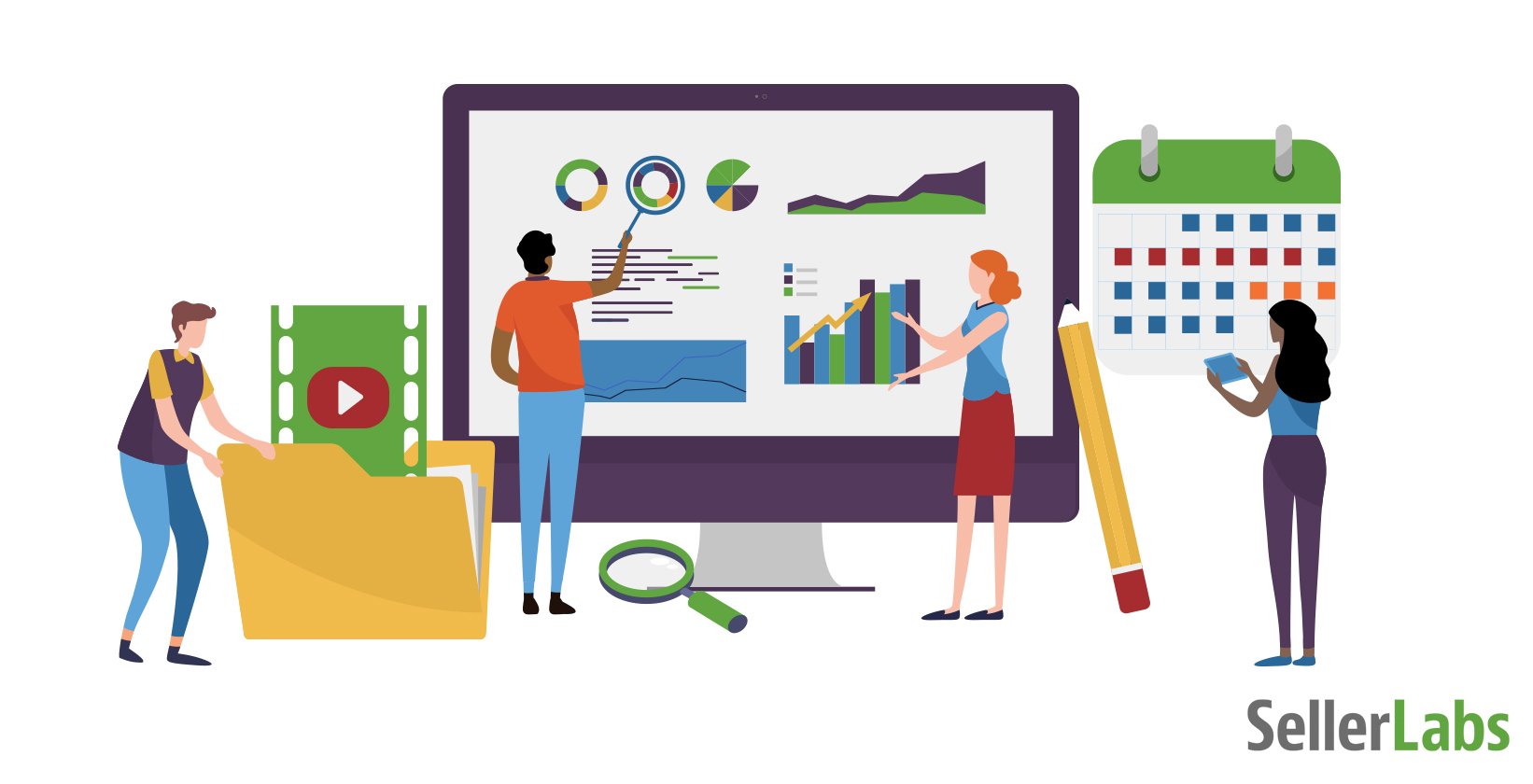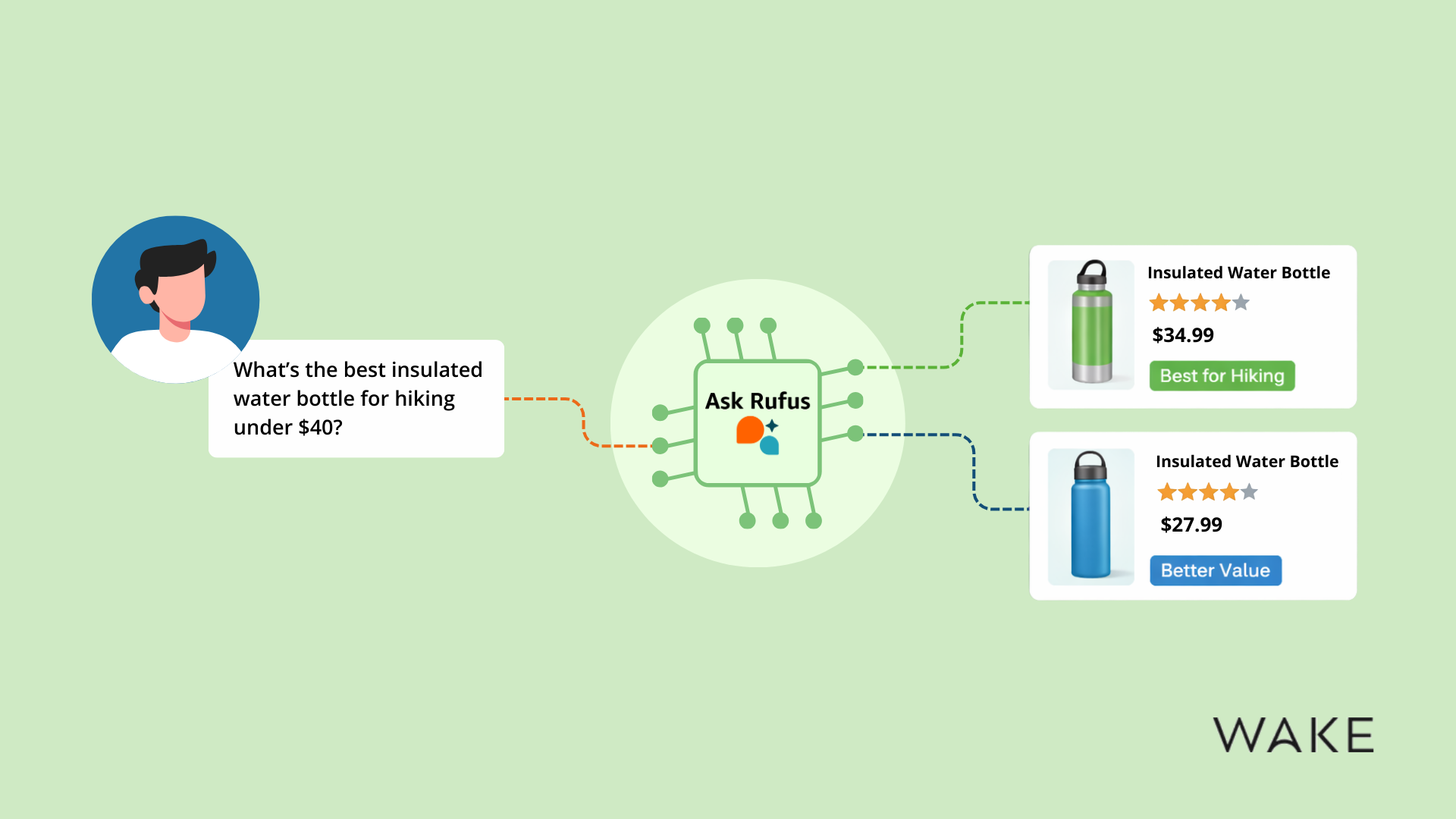Amazon Sponsored Products campaign organization is a surprisingly overlooked aspect of Amazon PPC strategy. While you could just toss all of your products into one big auto-target campaign, dust your hands off, and call it a day, you’d be missing out on many of the more sophisticated ways you can use to earn more from your advertising efforts.
Spending some additional time thinking about your Amazon Sponsored Products strategy, in particular your campaign organization, at the outset will pay dividends both in the short term and the long term.
While metrics matter, it’s not enough to just focus on the usual numbers. You could spend all of your time focusing on ACoS or CPC, but there’s more to optimizing your ad campaigns than just these data points. We’ve combined our conversations with industry experts, our knowledge of Amazon’s technology and algorithms, and our experience helping thousands of sellers reach their advertising goals to bring you these tips to help you organize your Amazon Sponsored Products campaigns.
Group Similar Products Together
First, consider how you plan to organize your products for campaigns. This is an area of some debate as Amazon’s documentation and recommendations say to create separate campaigns for each brand and category. However, while that strategy may be necessary for large sellers with tens of thousands of products, it may not be the best approach for sellers with only a handful of SKUs.
Create a Campaign for Each Product or Product Cluster
One of the most-effective ways to build out your Amazon Sponsored Products strategy and launch new campaigns is to group your products into logical categories, giving each of these categories its own campaign with an Ad Group for each SKU. This approach allows you to develop a sort of advertising ecosystem for each category. It also creates cleaner campaigns, easy organization, and easier maintenance of campaigns.
Examples
Single-Product Campaigns
- If you sell apple slicers and water bottles, treat these as separate groups of products regardless of the fact that they are both housewares or kitchen items.
- If you have six different apple slicers with slightly different designs, each of the six designs would get its own Ad Group within the Apple Slicers Campaign.
Multi-Product Campaigns
- If you sell clothing, you might have 20 different styles of men’s short-sleeved T-shirts. Each style might have 5 sizes and 10 colors. Creating individual campaigns for so many SKUs simply isn’t feasible, and after all, they’re all men’s short-sleeved T-shirts. In this case, all of those individual SKUs could be treated as one group and advertised together. If you also sell long-sleeved men’s T-shirts, you’d probably want to keep these separate and in a campaign of their own.
Create Multiple Campaigns Per Product Grouping
Once you’ve decided how to group your products, start with two campaigns for each product grouping: one auto-target campaign and one manual-target campaign. Come up with a clear short name like “Water Bottles” or “Men’s T-Shirts” for the group of products. You’ll be using these names for a long time, so don’t use dates or employee’s names in them (e.g. “Will’s Campaign” or “Water Bottles March 8”).
In the case of advertising water bottles, first create an auto-targeted campaign named “Water Bottles AUTO.” Set a modest daily budget for this campaign (enough to allow it to run throughout the day, but not so much that you’re uncomfortable with the level of possible spending). When creating the Ad Groups for this campaign, create an Ad Group for each SKU in the category, even going so far as to name the Ad Group with the SKU name itself. For example, if one of your SKUs is “WB-R123,” then you would name the Ad Group “WB-R123,” and only put that SKU in the Ad Group. This auto-target campaign is your wide net for bringing in new keywords and Amazon suggestions.
Next in developing your Amazon Sponsored Products strategy, create a manual-targeted campaign named “Water Bottles MANUAL.” This campaign will mirror the previously created “Water Bottles AUTO” campaign. It will contain the same list of Ad Groups with each Ad Group containing the same SKU(s) as the analogous auto-target Ad Group. Given that this manual campaign should run leaner and with more-trusted data, you should set a slightly higher daily budget than what was given to the auto campaign. Launch your campaign with some basic low-risk keywords and add more data-driven keywords from your auto campaign over time. Given that the campaigns are mirrored, migrating keywords is a breeze using the Seller Labs Pro advertising center.
Now you have the basic setup for getting started with Sponsored Products Ads. The auto campaigns will find new keyword opportunities at a low cost per click. You can then add those high-performing keywords harvested from the auto campaigns to your manual campaigns, allowing you to gather data about how each keyword performs and adjust your approach accordingly. This gives you more control, better targeting, and the knowledge to bid more specifically on terms that have a proven history.
Ready to Go Deeper with Your Amazon Ad Campaigns? Try These Advanced Organizational Tactics.
The two basic campaigns mentioned above should work fine for most sellers. However, advanced users may want to create additional campaigns for different purposes as time goes on. As you gain history from your campaigns and you create a more sophisticated Amazon Sponsored Products strategy, you can start to apply your learnings and data into new campaigns with more specific goals.
One common tactic is to create a manual-targeted “winners” campaign that contains keywords you’ve identified that perform well and have a low ACoS. Set a high budget for this campaign as you know that these winners convert and you don’t want to exhaust funds and risk the campaign pausing before the end of the day.
Another common manual-targeted campaign type is one containing your branded terms. Shoppers searching for your brand name are four times more likely to purchase than shoppers searching more more generally because they are already seeking out your products. Not only are these shoppers more likely to buy from you, you’ll also stave off competitors bidding on your brand name in hopes of diverting traffic to their branded products. Own your branded keywords.
Which leads me to suggesting that advanced users might want to create a campaign for a competitor’s keywords or brand name. Given that the competition is likely also bidding on their own keywords, expect your ACoS on this campaign to be high. Set a daily budget that allows you to pick up some sales without breaking the bank.
Final Thoughts
A well-organized campaign structure will make finding new keyword opportunities and optimizing your ads much easier. It will also help you hone in on your buyers and acquire new ones. Beyond that, well-organized campaigns will save you time and decrease wasted ad spend. Creating clean, clearly intentioned, consistently well-organized campaigns should be an essential part of your overall Amazon Sponsored Products strategy
Once you’re set up and running, you’ll start to discover trends within a couple of weeks of launching your newly organized campaigns. However, keep in mind that your Amazon Sponsored Products strategy should evolve over time given that the Amazon Marketplace is anything but static.
If ongoing Amazon ad management seems daunting, connect with the Seller Labs Managed Services team. We can provide an assessment of your existing advertising and we’d be happy to discuss maximizing your ad efforts. See the results for yourself. Check out this case study, Ann Arbor T-Shirt Company Sees 130% Amazon Ad Sales Growth with Seller Labs Managed Services.