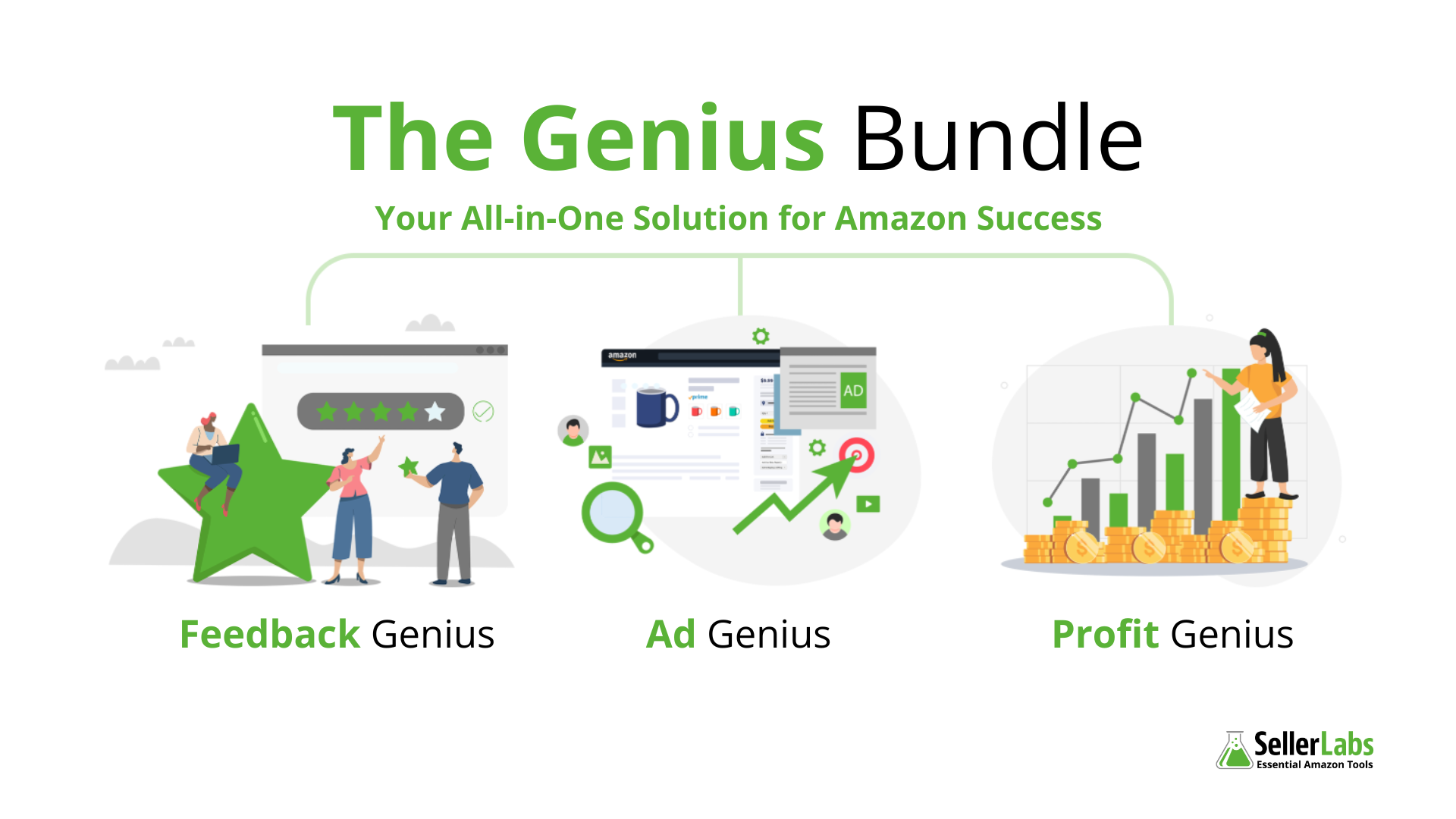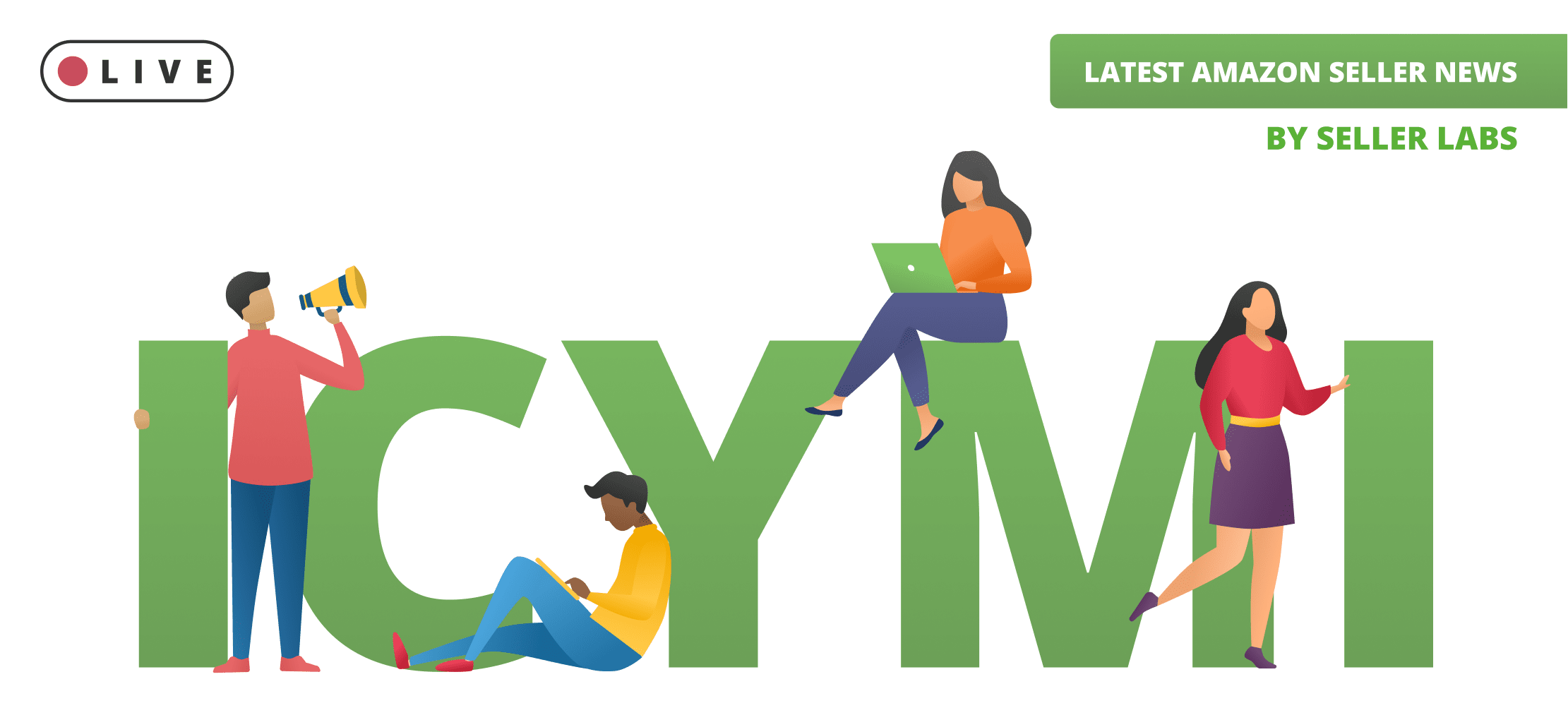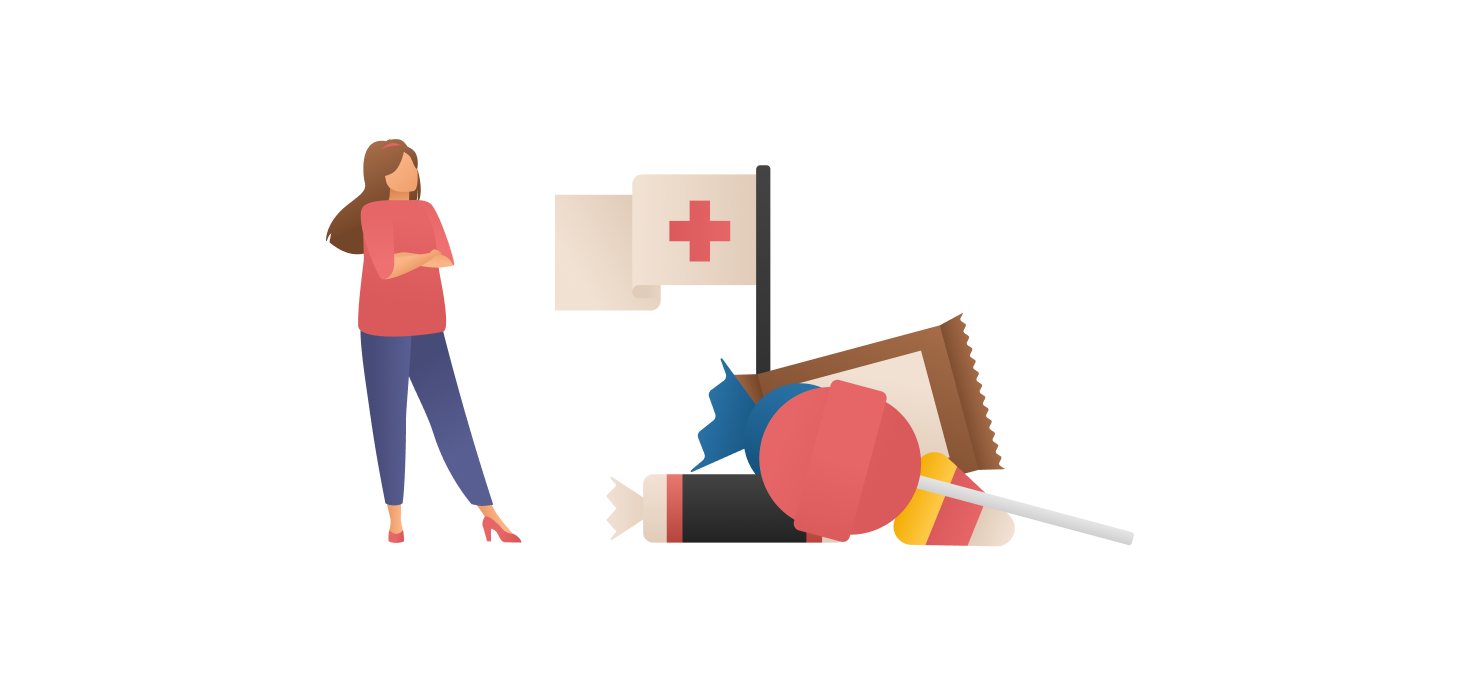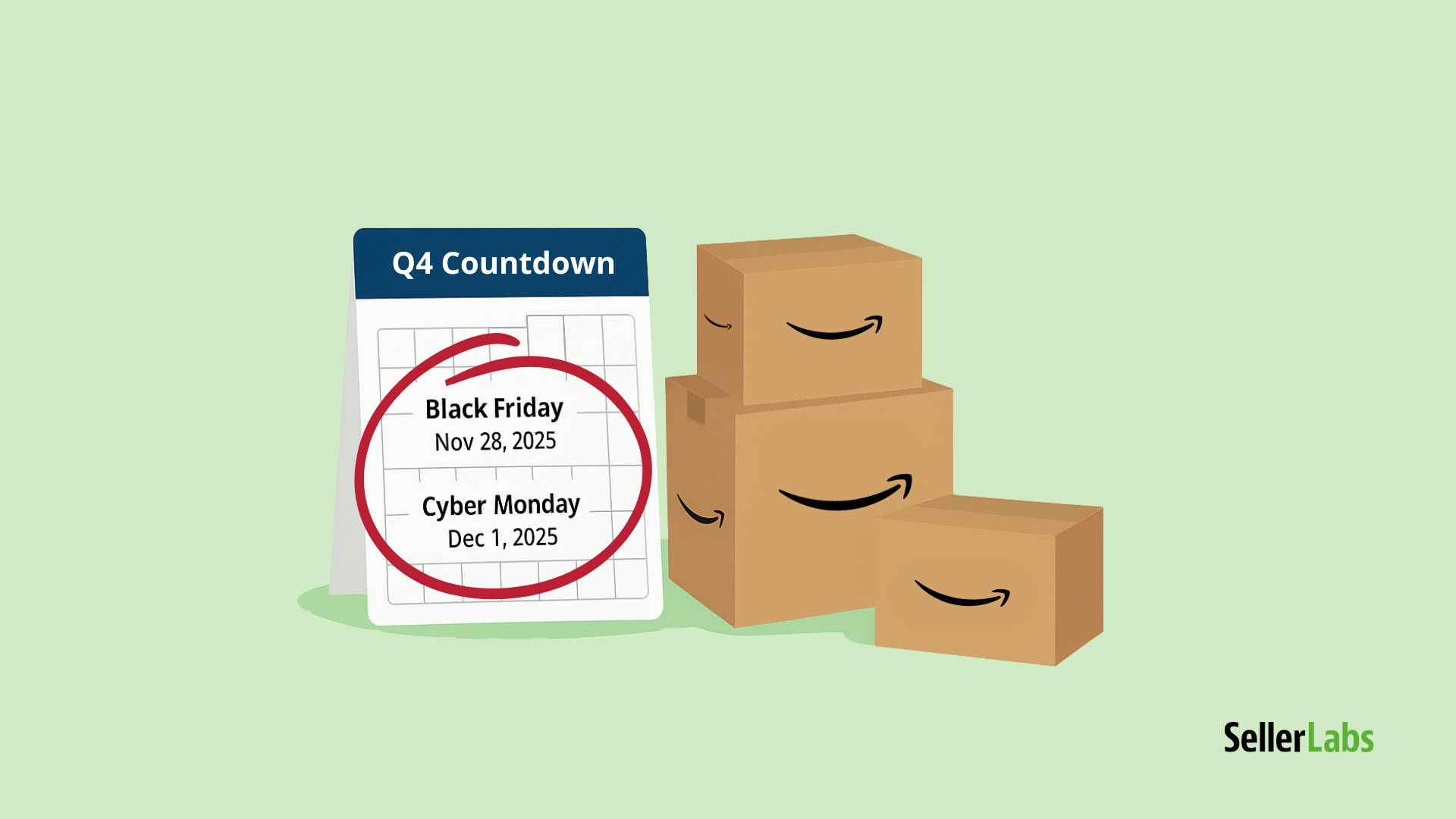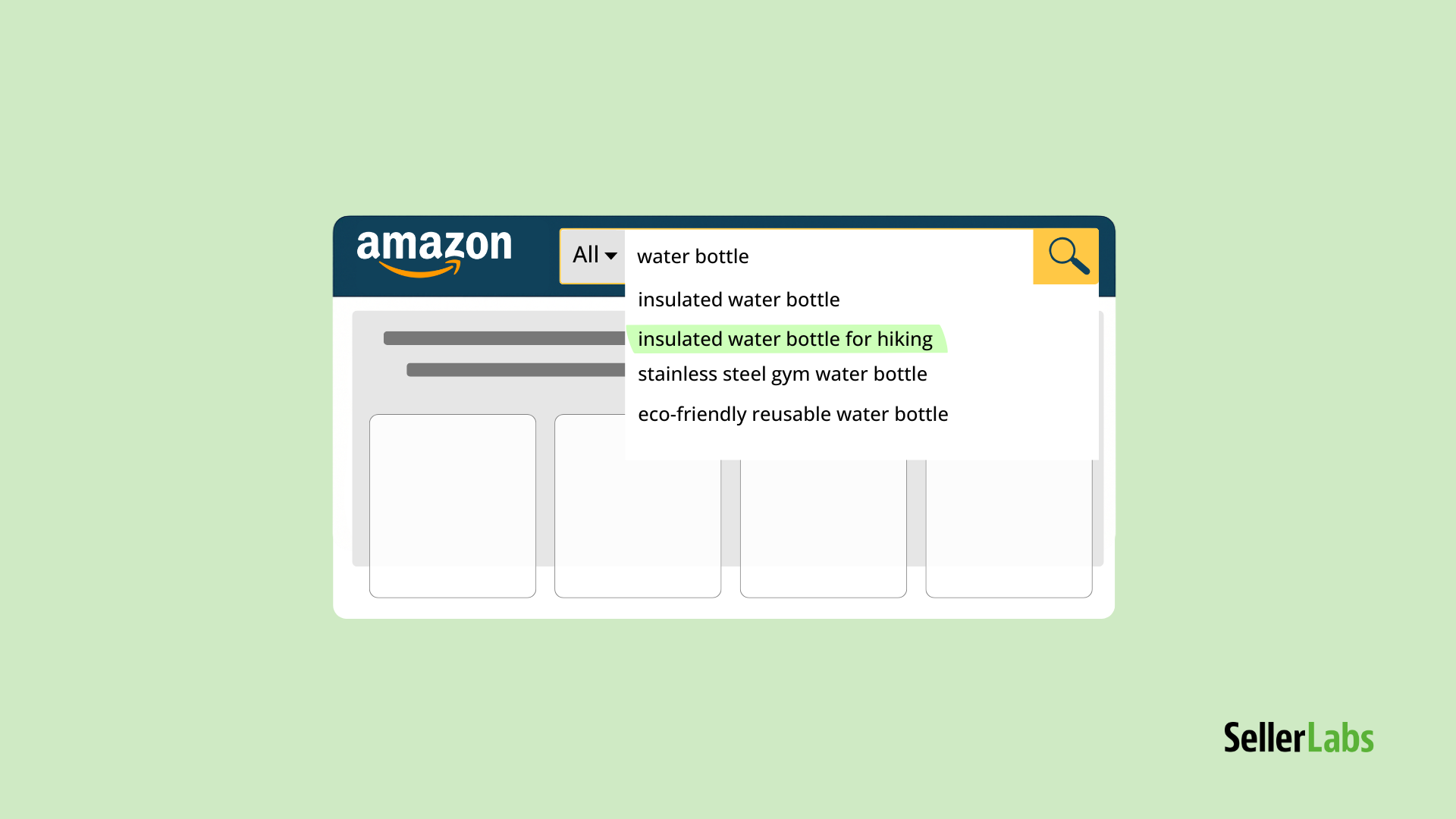In this post we are going to cover the best practices for “how” to request Seller Feedback. Feedback Genius offers you the tools to improve and maintain a positive seller rating, and here we are going to outline the best tactics to request Seller Feedback.
Tools to Use
Use Templates
Within Feedback Genius, you have access to a number of our pre-made message templates. However, we recommend that these be your starting point. We would encourage you to personalize your messages to further promote and establish your company or brand and writing your messages in your company’s unique voice.
Give Customers Options Using Email Variables
We recommend you personalize the message as much as possible. Using variables such as [[first-name]] or [[product-name]] will make your messages very personalized, as if you took the time to write the whole thing. Some helpful email variables you can use to personalize your messages would be variables that relate to seller feedback, as well as important customer information.
Below are some good, all around variables. These variables can help personalize your message and promote your brand, as well as providing the customer with some helpful order information.
[[contact-link]] – Link for the customer to contact you through Amazon
[[logo-link]] – The logo for your store, which links to your Amazon store
[[first-name]] – The buyer’s first name
[[product-name]] – The name of the item that the customer bought
If you are sending an initial customer service style email, here are some helpful variables to consider including in your message. These variables refer to the particular customer’s order, and can help establish proper expectations about when the package will arrive.
[[order-link]] – A link to for the customer to view the order in their Amazon account
[[tracking-link]] – Links to the tracking information at the carrier’s site. This is especially helpful for Merchant Fulfilled Orders
[[estimated-arrival]] – Estimated Arrival Date. This date is pulled from Amazon’s data, and is only applicable to FBA shipped orders
In the actual Seller Feedback request email, here are some helpful variables to direct your customers to leave your feedback on their transaction.
[[feedback-link]] – Link for the customer to leave seller feedback
Using the email variables in Feedback Genius not only provide your customer with important order information and resources but can also start a conversation with the customer. We always suggest taking the angle of creating messages in Feedback Genius to focus on proactive customer support. When you do request Seller Feedback, we suggest you ask lightly, and always keep the tone of your messages helpful to your customers with support being the focus of your message.
Focus On The Shopping Experience
When requesting Seller Feedback focus on the experience of your customer. Follow these ideas:
- Focus on the experience of receiving the package (Was the condition as advertised? Was the product packaged well? Is either the product or package damaged?), the quickness of delivery, the communication between seller-customer
- Make sure the buyer feels like there is open communication. They need to know you are there to help – add a “simply reply to this message” type of phrase into your email so that the customer has an easy way to get in touch
Leaving Seller Feedback Is Easy
Be sure to highlight that in your request! It can take all of a few seconds, to maybe a minute or two depending on your customer. All your customer is asked in order to leave feedback is to leave a star ranking, which summarizes the whole transaction. They are also briefly asked “Yes” or “No” questions such as whether the order arrived on time, was it described correctly, and how prompt any communication was between you and the customer. At the end, all that is required is a brief comment about the transaction, and done! If you emphasize the ease of leaving feedback as well as provide the appropriate resources to do so, your customer will more likely leave feedback on their transaction.
Use A Call To Action
A call to action is a phrase that should act as the thesis or driving point of your message. In regards to Seller Feedback, this should be the actual link that your customer can click to leave seller feedback for their transaction.
Here are a few examples of how to customize the request to leave seller feedback using our email variables.
[[feedback-link:Leave feedback for YOUR NAME/SELLER NAME]]
[[feedback-link:Leave your feedback here]]
[[feedback-link:Please share your shopping experience]]
[[feedback-link:Tell us how we did!]]
[[feedback-link:Would you shop with us again?]]
Another great way to enforce your call to action is to focus on the subject line of your message. The subject line is the first thing your customer sees when they receive your message, so be sure it stands out and engages with them. Below are some examples of engaging subjects lines:
Mind Sharing Your Experience?
Your order has delivered! Tell us how you feel about it!
Tell us about how we did [[first-name]]!
Thank You Again for Your Recent Purchase! Please Share About Your Shopping Experience.
Could You Spare 5 Seconds?
Additionally, you want to avoid coming across too impersonal. Message subjects like “Please Leave Feedback For SELLER NAME” or “Rate Us” emphasize you as the seller, and not focusing on the customer’s experience. Message titles like the ones we suggest highlight the shopping experience and call on the experiences of your customers.
Everyone likes knowing that their opinions matter and one way to engage with that feeling is to highlight the importance of leaving feedback for your store. Something to consider is that nobody wants to help a big corporation get bigger. They want to help the small guy succeed. Don’t come off too big or they will just assume that someone else will help you.
There is no one “tried and true” method of requesting Seller Feedback. The key is to use your messages in Feedback Genius as a proactive customer support tool, so creating a line of communication with your customers will help maintain your reputation as a quality seller on Amazon.
Last updated: March 2, 2018