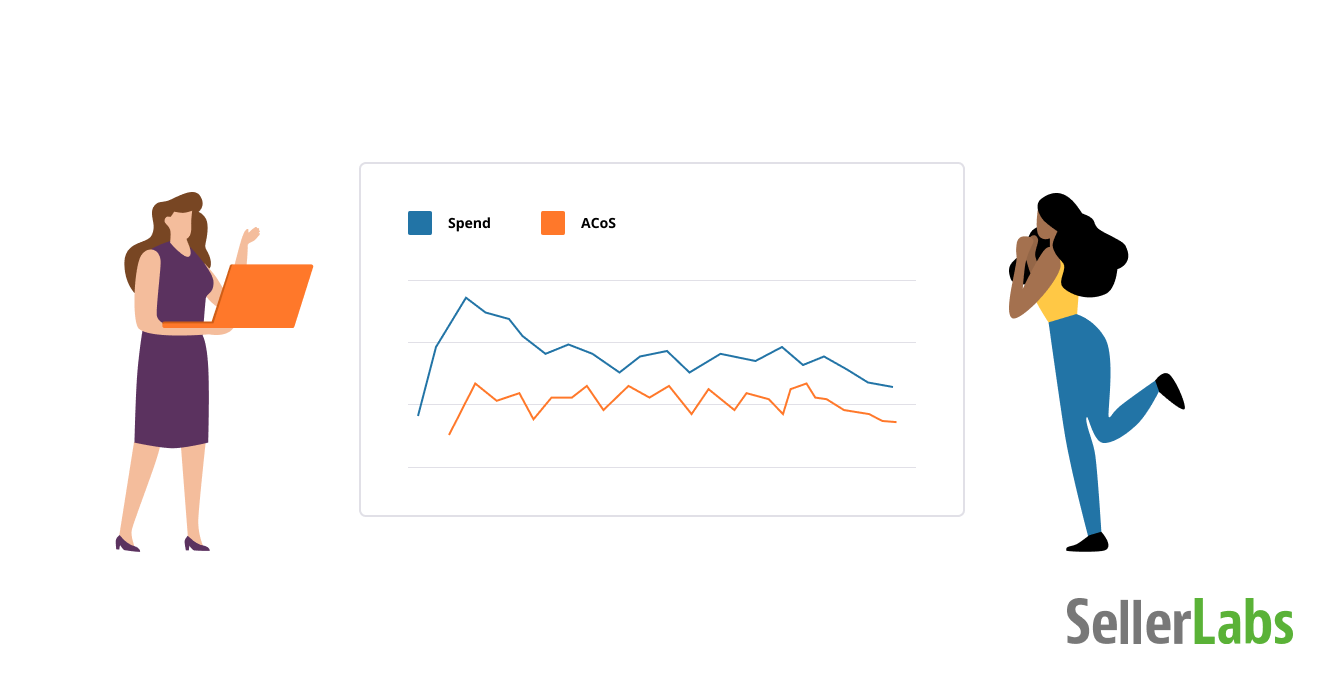Chances are you’ve heard the phrase Amazon ACoS. Other Amazon sellers have told you that you should have a target ACoS – but how do you know if your target is good or bad? And why isn’t the “o” capitalized?!
ACoS stands for “Advertising Cost of Sale” and it is one of the most important metrics to calculate the profitability of your advertising campaigns.
TL;DR
ACoS = ad spend ÷ sales
Sponsored product campaigns can dramatically improve the presence of your products on Amazon. Although they may increase sales, they can also cut into your profit margin. The best way to stay above your break even point is to to understand this figure and how to put it to use in your business.
Important Amazon PPC Terms & Definitions
Before you understand ACoS, you might want to review some basic terminology about Amazon campaigns.
A product ad is a combination of the title and image for an ad. When Amazon displays an ad, it is showing a product ad.
A campaign is a grouping of products or keywords that you want to bid on. You can specify your targeting type on the campaign level and on your daily ad budget.
Ad groups exist within a campaign. Think of an ad group as a container or an arbitrary grouping used to divide a campaign into smaller, manageable pieces. You will need to specify a default bid at the ad group level.
The targeting type is how Amazon matches keywords to users’ search terms. It can be automatic and manual. Targeting is set on the campaign level.
The user search terms are the words that shoppers are inputting into Amazon search. Amazon will then match up user search terms with keywords to display the most relevant products. This is where the different match types coincide with different versions of keywords. Remember, you want to use the term ‘keyword’ in relation to a match type because there can be multiple user search terms within a keyword.
A bis is the maximum dollar amount you are willing to spend per ad click. In order for a product to be displayed on the screen, a keyword needs to be bid on by sellers. Traditionally, a bid needs to be higher than others in order to be shown.
A default bid is the dollar amount you are willing to spend on an ad. This is done on the ad group level. You can also specify the bid on individual keywords.
This is a dollar amount suggested by Amazon for a keyword in order to win the ad auction based on the number of competitors and their bids. You can either bid more than, equal to, or less than what Amazon suggests.
If Amazon suggests 50 cents and you bid $1 you won’t necessarily be charged $1 if someone clicks on an ad you’ve won. You could be charged 45 cents. The suggested bid helps sellers get into a range of max exposure, especially if your ad is relevant.
An impression happens when Amazon shows your product ad on the screen to a shopper. The main places where impressions happen are on either a search results page or on a product detail page.
When an ad is displayed (impression) and the shopper clicks on it then this metric appears for the ad. Amazon charges you whenever your ad receives a click regardless if they purchase or not.
Click-Through Rate, or CTR, is a metric defined by dividing the total number of clicks an ad receives by its total number of impressions. CTR is usually displayed as a percentage. For example, if you have 1,000 impressions and 10 clicks, you would have a 1% click through rate. Most click-through rates are below 3%. Extremely targeted terms receive higher click through rates, usually around 5%. Most broad match-type targeted keywords have a CTR below 1%.
Cost is defined when a user clicks on your ad and you get charged for the click. You may set a $1 bid for an ad but each click may only cost you 10, 20 or 30 cents. The actual amount you’re charged will be less than your bid. Your cost is the sum of every individual click.
Cost per click or CPC is calculated when Amazon takes the sum of all of your costs and divides them by the sum of your clicks to give you an average number. This is helpful in determining how much you can spend as well as ad ROI.
Conversion happens when a shopper has purchased your product after clicking on an ad for it. Amazon measures three types of conversions:
1. A conversion within one day
2. A conversion within seven days
3. A conversion within 30 days.
This metric is calculated by the number of conversions divided by the number of clicks an ad receives. For example, if you had 10 clicks on an ad and two people converted, that would be a 20% conversion rate. Conversion rates are always measured by one-, seven- and 30-day conversions.
Sales or revenue is calculated when someone sees your ad, clicks the ad, and then makes a purchase of the product. Sales revenue takes into account the sales of multiple products in one transaction—unlike the conversion metric.
Cost Per Sale (CPS) is the amount of money you’re spending to generate a single sale. Those familiar with Google AdWords are probably familiar with Cost Per Action (CPA), CPS is similar because an action on Amazon typically means a sale. The Cost Per Sale is similar to ACoS because the metric is calculated by adding the sum of all of your sales divided by the sum of all your advertising costs in order to get an average Cost Per Sale. The CPS is displayed in a dollar amount instead of a percentage.
What Is ACoS, and Why Is It Important?
The ACoS (Advertising Cost of a Sale) is an Amazon-invented metric. Average ACoS is probably the most used metric sellers use to determine if advertising is causing them to lose money.
ACoS measures the sum of all your advertising costs and divides them by the number of sales an ad generated. For example, if you spent $50 on advertising and you sold $500 worth of goods, your ACoS would be 10%.
You should aim for at least a break-even ACoS, where your production costs and advertising costs total less than your revenue. You’ll need to calculate ACoS that’s right for your business, but a good rule of thumb for ACoS is 25% or lower.
What is an Optimal ACoS on Amazon?
Generally, a high ACoS is an indication of low profitability. The lower your ACoS, the bigger your bottom line. So how do you get a low ACoS?
Well, if you use Seller Labs PRO, you can set a target ACoS for your Amazon ad campaigns to generate PPC suggestions automatically. In order to generate intelligent suggestions in Seller Labs PRO, set a target ACoS for each campaign. Once you’ve established a target ACoS, the tool will begin collecting data and building suggestions.
It will take some time for a campaign to offer high-quality suggestions. But as time passes, more and better suggestions will be generated for your campaigns. Expect to see quality suggestions within seven days although the time will vary depending on how aggressive your ACoS goals are.
Do you want a better ACoS?
If you’re already a Seller Lab’s PRO user, use AI to reach your target ACoS. If you’re not, try the tool for free.