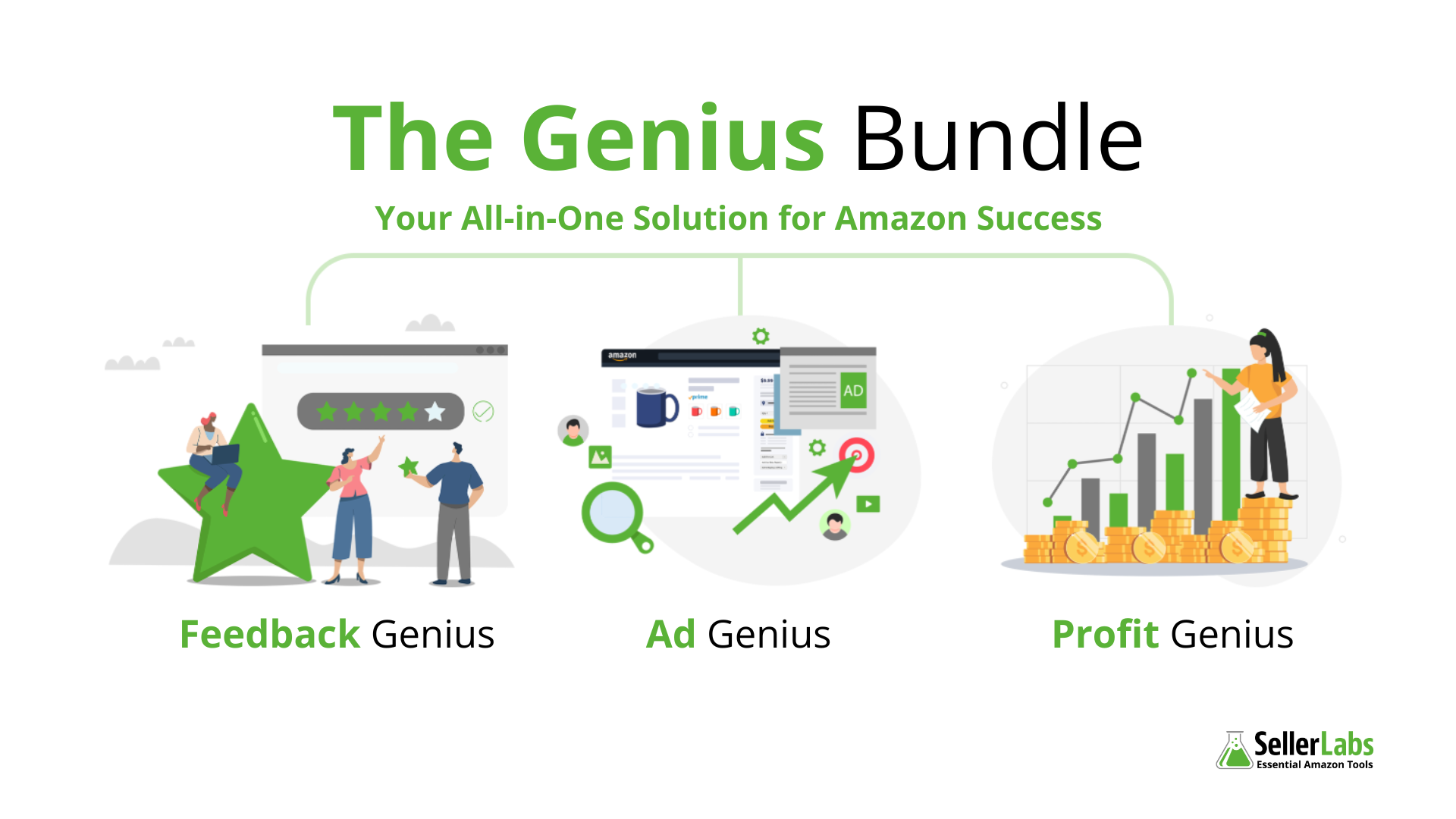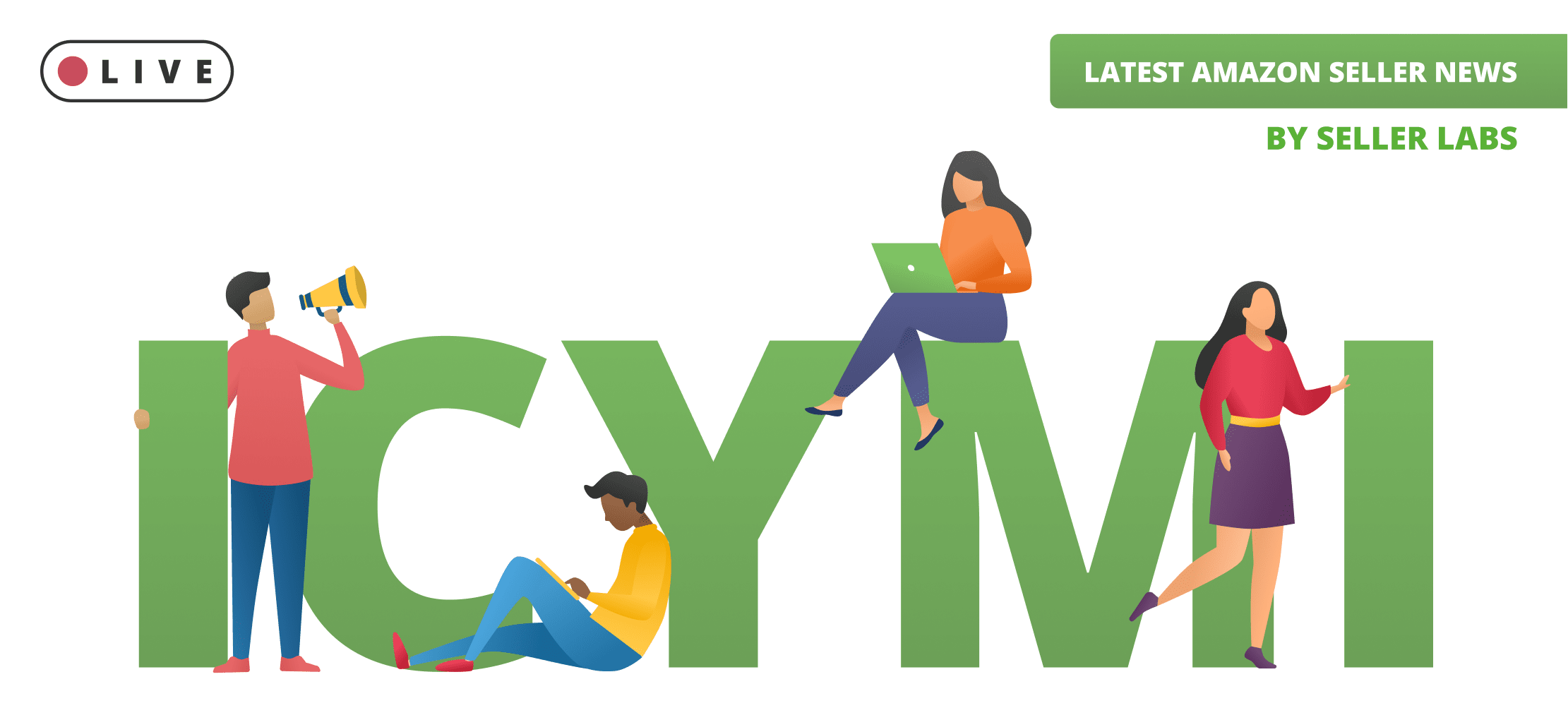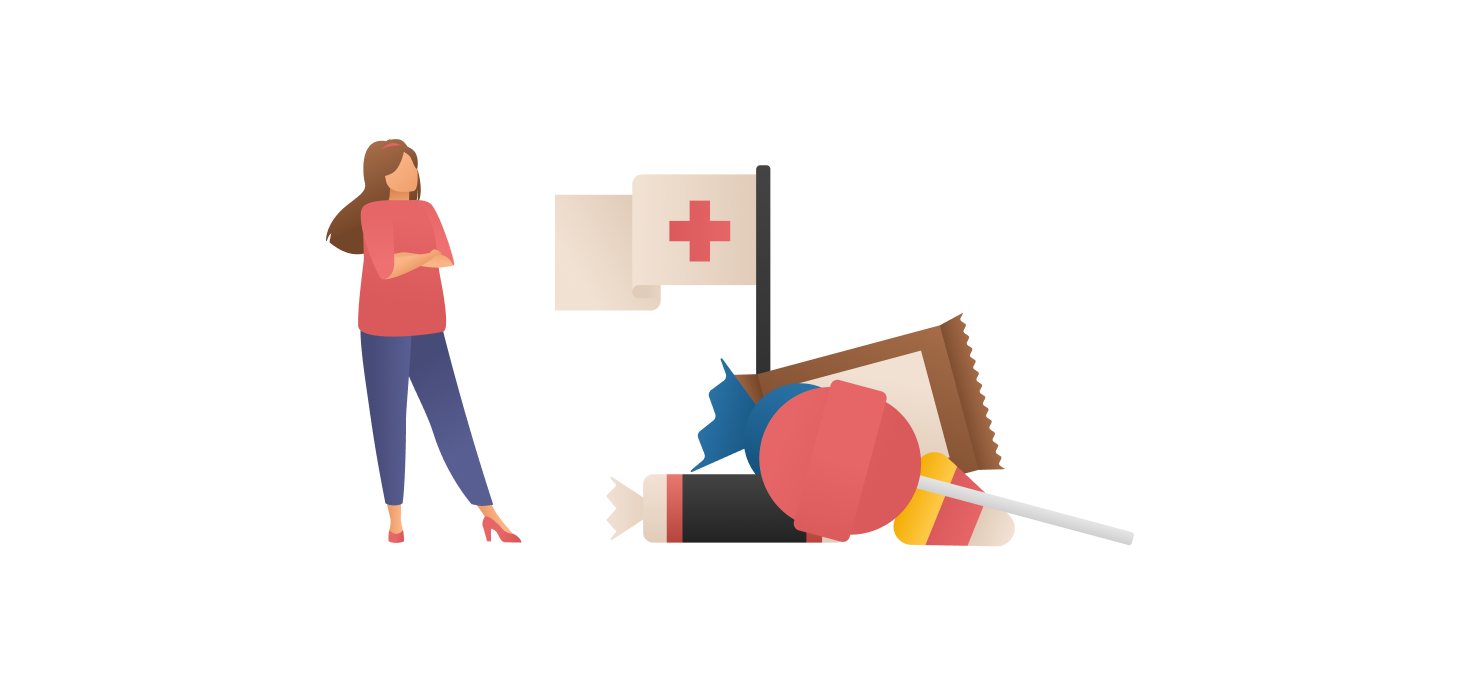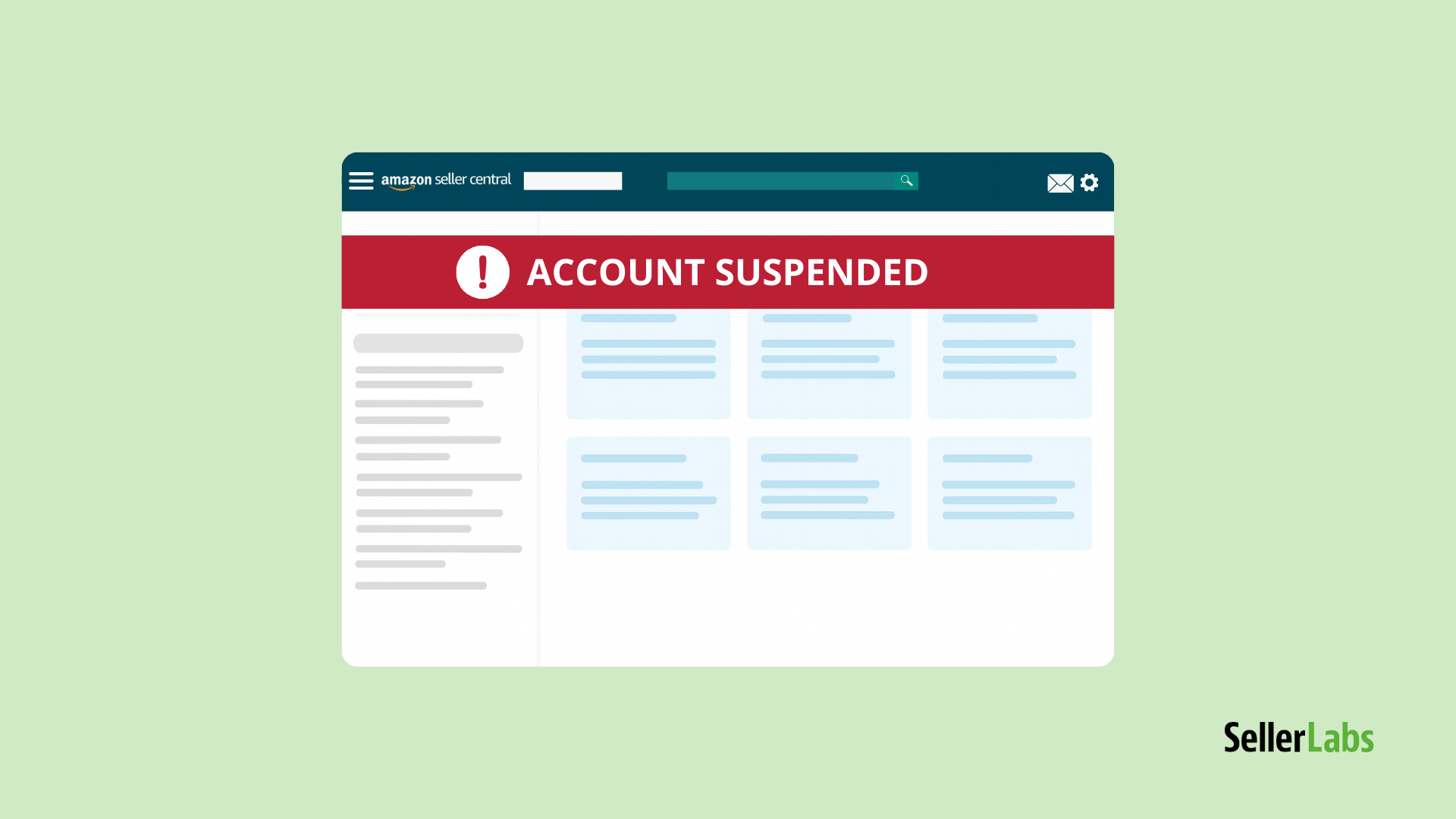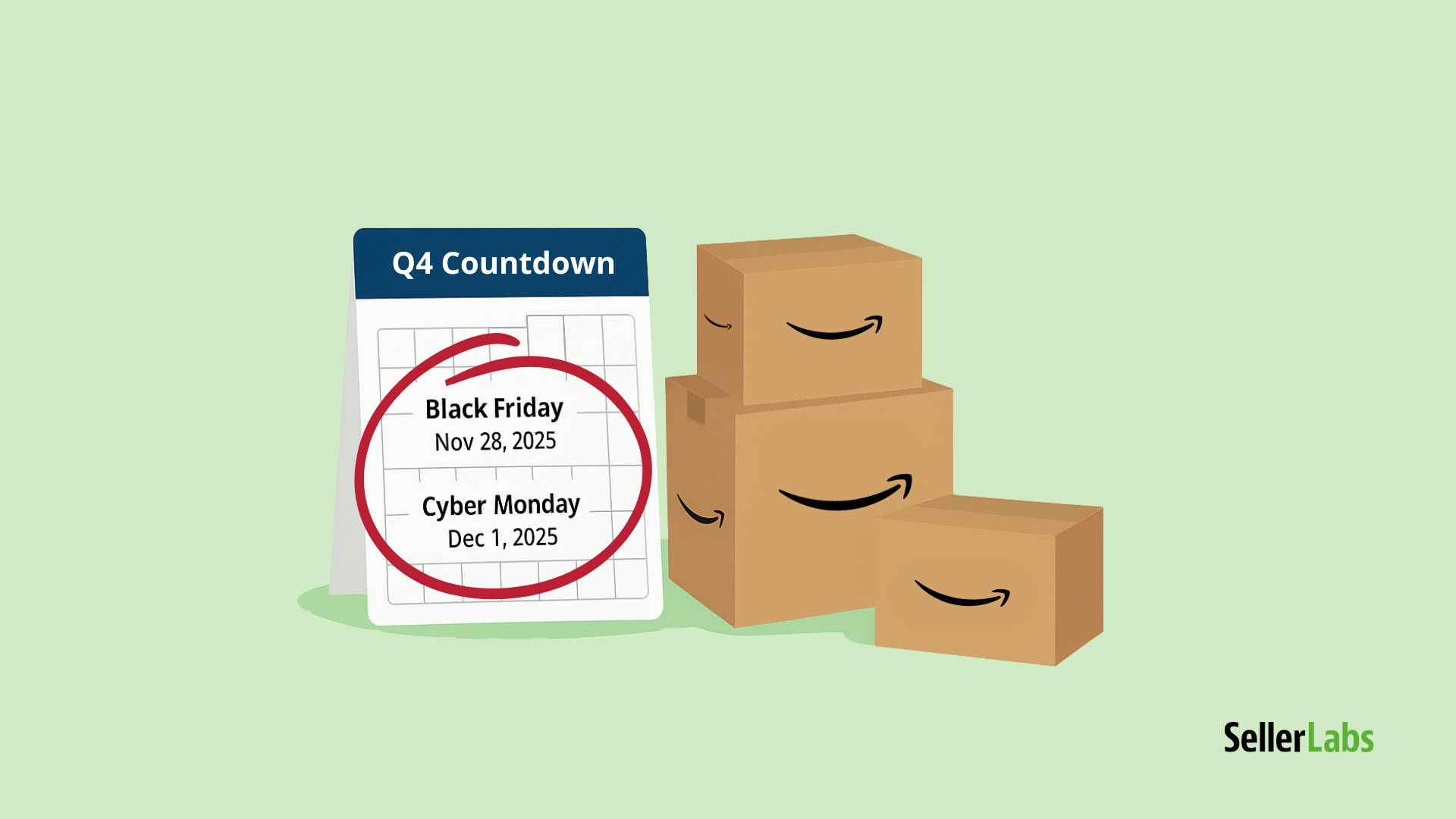This blog post was originally contributed by Dan Crittenden, the eCommerce Dude at PorkRinds.com and Rudolph Foods.
Amazon Sponsored Brands ad suggestion automation is now available in Ignite. Learn why automating the tedious but important aspects of your business is important to your sales.
Amazon Sponsored Brands suggestion automation is now available in Ignite. The Sponsored Products automation sellers have come to rely on for their advertising needs now works for your Amazon Sponsored Brands ad campaigns. This functionality will let you run better ads, which earn more revenue and reduce the time spent managing and optimizing campaigns.
Manage Sponsored Brands Advertising More Effectively with Ignite
Sponsored Brands management became available in Ignite earlier this year. With the addition of suggestion automation, Ignite will now make optimization suggestions based on your desired confidence and importance toward a certain keyword. All of this means you can act faster by receiving suggestions for optimizing ad campaigns based on historical data.
But First, What Are Sponsored Brands Ads?
Sponsored Brands Ads (SBA) sit at the top of Amazon search results pages and are displayed for targeted keywords. Previously, the management of these ads could only be done in Seller Central. Now sellers can manage these ads inside Ignite just like you would a Sponsored Products Ad.
Why Automate Sponsored Brands Ads?
Today’s e-commerce sellers have a seemingly endless list of tasks and responsibilities to manage. Advertising effectively on Amazon has become a full-time job. A job many sellers didn’t sign up for when they began their businesses. By automating the tedious but important aspects of your business, you’ll be able to devote your time to other responsibilities.
Sellers who utilize advertising automation effectively gain massive time savings. How? By letting Ignite handle the approval of each ad suggestion for optimization.
So what are suggestions anyway? They are the ability to automate your optimization workflow. We’ve taken industry best practices and have codified them into an artificial intelligence algorithm that analyzes historical campaign performance to offer various types of suggestions.
Receiving suggestions is as easy as setting your campaign target ACoS. Once you’ve done this, Ignite will begin generating new suggestions for your Sponsored Brands campaign within 24 hours.
How to Enable Suggestion Automation for Sponsored Brands Ads
From the Automation page, you can choose to automate any Sponsored Brands campaign. Begin by choosing the minimum confidence and importance sliders and then clicking the “Create New” button. In the advanced options, you choose the days you want the automation to run, as well as customizing the automation approval of specific types of suggestions.
Once you’re satisfied, turn on the automation and let Ignite do the work. Ignite will work to hit the predetermined target ACoS you set. This, in return, will save you hours of work every month.
More Information on How Ignite’s Suggestions Work
Suggestions are supported by a confidence rating (based on the amount of keyword data collected) and an importance rating (how financially impactful a keyword is to a campaign).
Within Ignite, you can optimize Sponsored Brand campaigns through two critical suggestion types:
- Bid Change: Increase or decrease your keyword bids based on real-time performance
- Keyword Change: Archive keywords that aren’t getting traffic and negate irrelevant keywords that are creating wasted ad spend.
What’s more, there are two more key functions found within the Suggestions tab in Ignite:
Suggestion Reasons
You can take a look at the performance of a keyword from an auto-targeted campaign and convert it to a manual campaign for greater control and specificity. Ignite tells you the reason it’s making the suggestion.
This added information gives you even more knowledge in order to make your decision to take action on the suggestion to delay it or decline it.
Delay and Archive
Ignite will let you delay or archive suggestions you aren’t ready to approve. Sometimes, you aren’t ready to take action on a suggestion until you can feel more confident. In these instances, delaying the suggestion is your best option.
You may also never want to approve a certain suggestion. For example, sometimes there are proprietary or seasonal keywords that you don’t want to act on because they are hyper-specific or limited. You can tell Ignite to stop generating a suggestion on this keyword by archiving the suggestion.
Moving Forward
Amazon Sponsored Brands advertising automation is just one of the many things Ignite can do. There’s really no reason why you would continue to manually manage your Amazon ads in Seller Central. That’s unless you have an unlimited amount of time to do so. But I’m guessing you don’t.
It’s your turn to try out Ignite to see if it’s the right fit for business’s Amazon advertising needs. Start your free 30-day trial today and experience what thousands of other sellers are doing to win on Amazon.