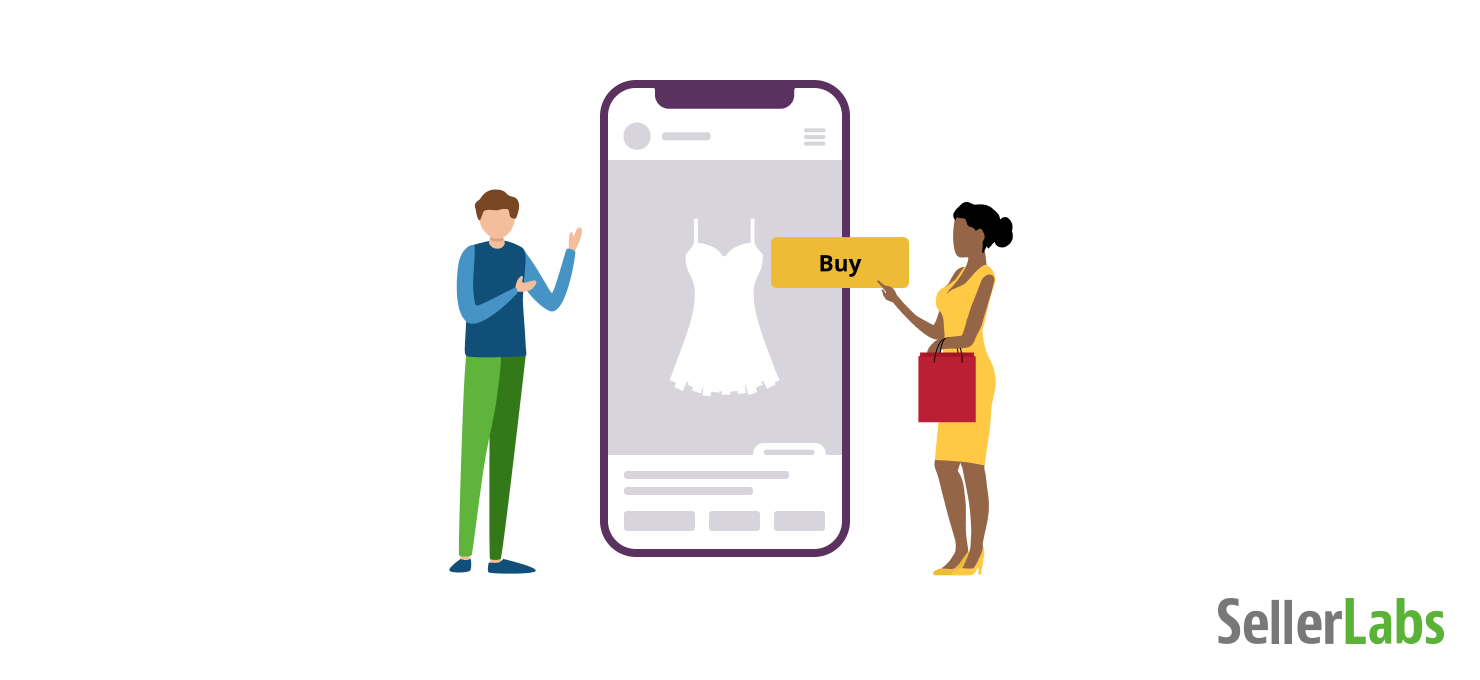A Catch-All Guide to Amazon Posts: Is It Right For Your Brand?
This blog post was originally contributed by Sarah Snyder-Castañeda, a Digital Marketing Consultant.
Back in October 2019, Amazon released a tool for sellers called Amazon Posts. If you haven’t explored it yet, now is a great time.
Ever since it showed up as a beta service last year, nobody is quite sure what to make of it. Some questions that come up are:
- Are Amazon Posts right for my brand?
- Will Amazon Posts blow up and become the next Twitter or Facebook or Instagram?
- Should I get in early and reap the benefits (hello, free advertising!) before your competition jumps in or Amazon decides to charge for the service?
To be honest, you won’t understand whether this tool is right for your brand until you try it. If you have the bandwidth to investigate new opportunities, now is a great time to see if Amazon Posts is the social tool you should be using.
So where does that leave you? It’s hard to resist the allure of a new social media platform.
The answer is going to depend on your resources, your tolerance for uncertainty, and your brand identity (some just lend themselves better to social media and timelines and updates). However, if you have the resources and enjoy the thrill of a fresh marketing tactic, this may just be up your alley.
CHAPTER I What Are Amazon Posts?
Ever wonder what would happen if Instagram and Amazon had a baby and dropped it at the bottom of your shopping feed? Okay, me neither, but that’s the general idea of Amazon Posts.
And there is potential for awesomeness here… but there’s also potential for the next Google+. Don’t remember Google+? My point exactly.
So what is Amazon Posts? In Amazon’s words, Amazon Posts is a “visual storytelling opportunity within the US Amazon mobile shopping experience.” This relatively new solution allows Amazon sellers to showcase a brand’s curated content in a natural non-intrusive manner, just like they do on social media.
CHAPTER II Who Can Use Amazon Posts?
Right now, Amazon Posts is in beta and available for US residents only. The feature is absolutely free of cost. However, to start using it to your advantage, you need to have a brand registered with Amazon Brand Registry, be a vendor or an active Amazon DSP advertiser.
Before digging deeper into the opportunities Amazon Posts has to offer, make sure that your store is associated with your brand’s Advertising Console (vendor) or Seller Central (seller) account.
Finally, you must have a Store on Amazon, linked to your brand’s byline on product detail pages.
CHAPTER III How Do You Participate in Amazon Posts Beta?
Follow the steps below to start using Amazon Stores to drive more eyeballs to your products:
- Head over to posts.amazon.com.
- Sign-in using your Seller Central or advertising account, or create a profile from scratch verifying your brand and attaching your brand logo.
- Set up a steady stream of instantly shoppable posts by uploading quality images, writing captions, and tagging related products.
- When a shopper sees your feed and identifies an item of interest, clicking the post will take the shopper directly to the item’s product detail page.
Getting access to Amazon Stores is pretty complicated, with lots of restrictions and rules to follow, but who said that selling products on Amazon would be a piece of cake?
CHAPTER IV Where Do Your Customers Find Amazon Posts?
Where do Amazon Posts appear on the already cluttered Amazon website? There are several places where you can spot these posts. Posts appear in a carousel display that appears on feeds and detail pages based on relevance and customer engagement.
- Brand-owned detail pages. Displayed between the Recommended and Questions section, Amazon Posts help shoppers discover your brand’s other products.
- Your competitors’ detail pages. This is a great way to get your product displayed on your competitor’s pages. On the flip side, your competitors’ products can also be shown on your page.
- Feeds of a brand’s curated content. When you click on Amazon Post, you’ll see a vertical feed of other related posts displayed below yours, and vice versa.
- Feeds of products in related categories. Category-based feeds consist of the posts for products tagged similarly by Amazon.
Will you be able to choose where your posts will be published? No. The final destination is determined by Amazon.
Once a shopper taps on a brand, that shopper is taken to the brand’s content feed. At this time (still beta, remember), it appears the engagement ends there.
Users can only see these posts on carousels and in feeds of related posts, and the only engagement capability is to click through to the product. In other words, there’s no way to interact the way friends and followers do in other social media networks.
Amazon Posts does not offer commenting, liking, voting, or expressing an opinion via pre-populated mood emojis. In that sense, Posts isn’t really social as we know it.
CHAPTER V Reasons to Give Amazon Posts a Try
In addition to Amazon Posts currently being free for qualified brands, there are actual reasons to consider Amazon Posts even in its less-than-robust state. Just because it’s not something that may immediately come to mind as a winner doesn’t mean it can’t go big.
Brick-and-mortar stores had this experience with Google Posts. At first, nobody knew what to do with the capability. Before long, creativity prevailed and new opportunities to convert were unearthed. That could be you and your brand!
Below you’ll find four reasons to try Amazon Posts.
Reason #1: You Want To Increase Your Reach and Impressions (Who Doesn’t?)
Any way you cut it, if your products are available somewhere and someone’s already looking for them and you can connect the product to the person, you’ve got a good match and high chance for conversion. And the more places you appear, the more places you can potentially be found. Leveraging this new browse and discovery experience focused on brand-shopping can help you in both branding and social-media contexts by:
- Increasing your brand recognition
- Harnessing the power of lifestyle imagery to showcase your products and brands
- Showing your audience more of your personality
- Serving as one more extension in your online marketing reach
Reason #2: You’re Always Testing and Looking for the Amazon Advantage (You Should Be!)
You know that before going all-in, you should run a low-risk test and let the numbers tell you what to do next. And lucky for you, there are metrics! Amazon Posts allows brands to view impressions, clicks, and clickthrough rates for featured products.
This can help you try several different ideas (and products) to see what resonates with shoppers. Amazon Posts isn’t like your product detail page where there are very-strict requirements about images and copy. With Amazon Posts, go for creative and eye catching, and let a new set of numbers tell you how your product is perceived. You may think that everyone wants to see your pet iguana modeling something from your newest reptile tiara collection, but the data may say otherwise.
Reason #3: You Have Resources (and You Have the Room to Experiment)
Having resources doesn’t doesn’t necessarily mean having money to burn. Think about time and effort and where it’s best spent and how much you have to experiment with. If you already have a strong presence on another social media channel, you may be able to repackage your content for Amazon Posts without investing too much sweat equity and/or time.
Reason #4: You Want to Increase Customer Engagement
There are so many ways you can improve the customer’s journey with your brand. The main goal will be to grow customer retention with your Amazon brand followers. Build your brand loyalists now using Amazon Posts, so that you can set yourself up for Manage Your Customer Engagement with Amazon, once it is available to you. Not sure what this new tool is? We wrote the book on it.
CHAPTER VI Reasons You May Not Want to Use Amazon Posts
There are a few reasons why you might pass on Amazon Posts for now. As mentioned, if you don’t have the resources and you’re already struggling to find enough hours in the day to run your business, Amazon Posts is just more noise.
It really is okay to sit back and see how the beta plays out. (The question is how long you have to do it as a year and a half passed by, and Amazon Posts are still in Beta.)
Jeff Bezos has tried and tested many services and options for both sellers and buyers. And he’s not one to hesitate on pulling the plug on something that isn’t profitable. You don’t have to be the guinea pig in this experiment, especially if your talents are better used elsewhere.
Even if you’re not ready to take the dive into Amazon Posts, make sure that you’re participating in Amazon Brand Registry if you’re eligible. Also remember that there are other exciting ways to amplify your presence on Amazon. Take on the Amazon Influencer Program and learn how to add 360 videos and live streams to your product listings.
CHAPTER VII Metrics That Track The Success Of Your Amazon Posts
Previously allowing you to measure the metrics for carousel views only, Amazon has now incorporated the insights on how your posts are performing across the whole website.
- Viewable impressions — the number of times at least half of the post was shown on screen for 1 second or more.
- Total engagement — how many clicks the post earned.
- Engagement rate — the number of engagements divided by the number of impressions.
- Clicks — total clicks on detail page, brand feed, related feed, to show product, to expand caption (available in downloadable reports only).
CHAPTER VIII New 2021 Features For Amazon Posts
- Multi-product posts. As of today, sellers can create posts featuring multiple products, showcasing product variants or complimentary items.
- The option to schedule posts allows for planning things ahead of time and be sure that nothing is missing.
- Ability to download reports and compare metrics over time.
CHAPTER IX Tips to Help You Start With Amazon Posts
If you’re up for giving Amazon Posts a try, here are some tips to help you make the most of your time:
- Already into social? Carve out a little space for one more platform. Don’t post a carbon copy of what you’re posting elsewhere. Remember your audience and that Amazon is about selling, not sharing or conversation. Take what works, tailor it for your Amazon audience, and adjust from there.
- Befriend your product and take it with you. Say you’re on the move and introducing your new product in another country. Snap a shot of everywhere that product goes, like that gnome on the Travelocity commercials. Dig into your brand’s personality and find your own version of this.
- If you’re an organizer and a creature of habit, add posting to your routine tasks. For example, if you make a point on a weekly basis to do payroll, sneak in a quick post on the same day.
- If posting social media content every now and then isn’t your thing, you can still get in on Amazon Posts. Treat the opportunity like a sales special. Maybe you only post ahead of holidays and for product launches.
Remember
Amazon Posts is an opportunity in beta. It’s not mandatory (or even proven) and it shouldn’t feel like just another must-do.
There’s really not a right or wrong way to do this — it’s whatever makes sense for you and only if you have the time. Right now, Amazon Posts is a nice extra to try and it should not be first on your to-do list or even first on your social schedule.
To Sum Up
Weighing the pros and cons of this new social media platform can help you decide whether to give Amazon Posts a shot.
Whatever you decide with regard to Amazon Posts, remember to be bold, take calculated risks, know your options and opportunities, focus on what really matters (not all the distractions), and listen to the data.
Make Data-Driven Decisions in Every Part of Your Amazon Business
With Seller Labs PRO, all-things-Amazon such as product reviews, sales, advertising, and keyword optimization are in check.