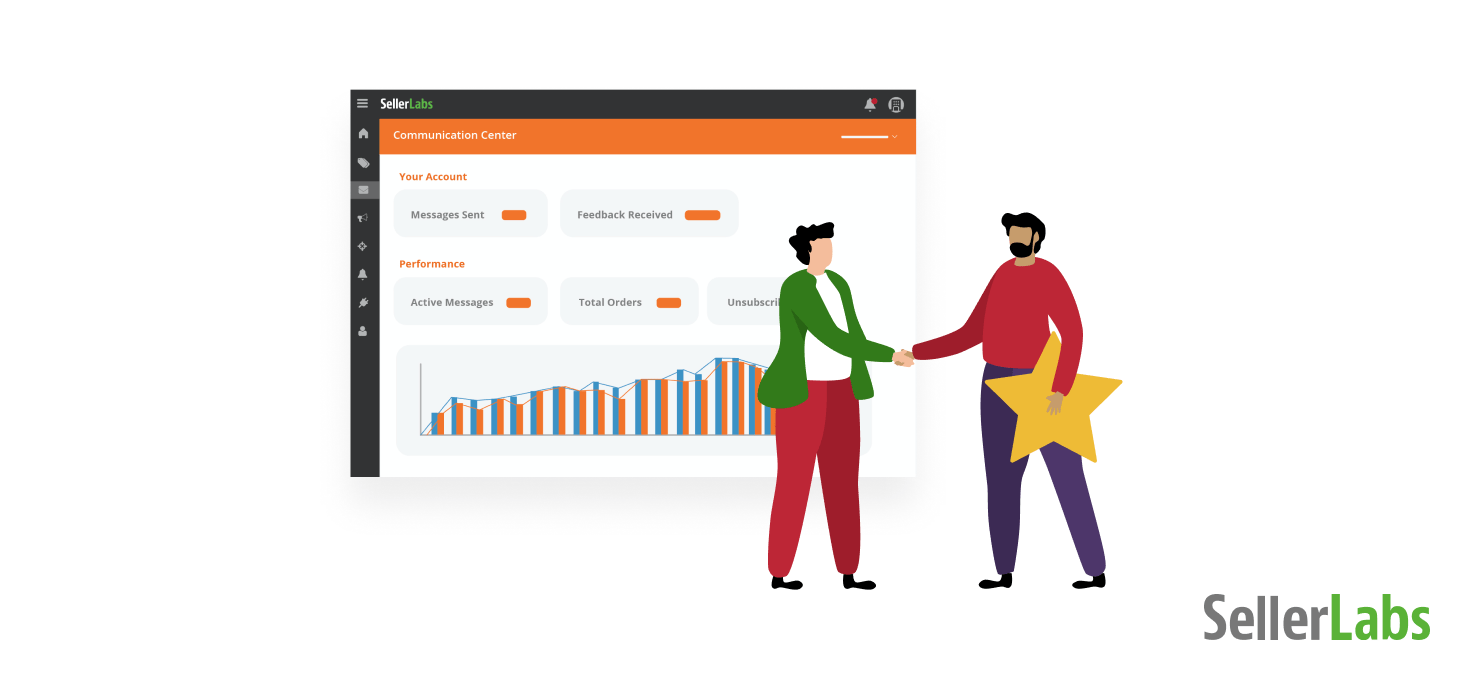Getting Amazon Seller Feedback Has Never Been More Difficult ... Or More Important. Feedback Genius Can Help.
The True State of Amazon Seller Feedback and Product Reviews
If you’ve heard that getting Amazon seller feedback and product reviews is virtually impossible given that Amazon has banned incentivized reviews and offered customers the email opt-out, don’t believe the hype. Contrary to many sellers’ beliefs, meaningful Amazon seller feedback is still attainable and very much worth pursuing. In fact, legit seller feedback and product reviews have never been more important than they are today, and buyer-seller emails as a step in the customer-service process has never been more vital. That’s what makes Seller Labs Pro, with its powerful Communication Center, an even more-essential tool than ever.
Mindset Shift: Quality Over Quantity
Did you know that both Amazon and Seller Labs recommend sending ONE MESSAGE PER ORDER? It’s true but it’s also just one of many messaging rules and guidelines that Amazon continually updates for a better marketplace experience. Still though, many sellers incorrectly assume that more messages lead to more Amazon seller feedback. To help you focus on quality over quantity when it comes to customer messaging, we’ve gathered some tips to help you reduce sends as well as the associated risks (customers feeling over-messaged, Amazon flagging your account as high-send, you running out of messages, etc).
Tip 1: Use This Slam-Dunk Message-Management Technique When Asking for Amazon Seller Feedback
If you’re currently sending one message geared toward garnering a product review AND ANOTHER ONE geared toward getting seller feedback (for the same order), think about which message is more important to you and pursue only that one. Not sure which is more valuable? Use Seller Labs Pro’s Communication Center to run an A/B Test to find out which gets you better open rates and more/better responses.
Tip 2: Keep Your Messages Fresh and On Point
The goal of selling on Amazon isn’t just transactions, it’s about telling your story, building your brand, and enhancing your reputation. When you do those things right, you’re rewarded in the form of repeat customers and word-of-mouth (read: free) advertising.
So if you’re going for repeat shoppers, why would you keep sending all of your buyers the same messages over and over? Keeping your emails fresh will make it so that buyers are less likely to feel numb to your messages or pestered by the same content, and in turn, to unsubscribe.
If you think about messaging as a way to build your brand IN ADDITION to getting Amazon seller feedback and product reviews, Seller Labs Pro’s emails become a platform for you to showcase your brand identity and your creativity and capabilities. A great way to do this is by utilizing new and different templates, seeing how they perform against each other, and tweaking the messages. Oh, and treating these like your product listings, which is to say, constantly auditing and optimizing (Watch Seller Labs’ Jeff Cohen and Skubana’s Chad Rubin audit Chad’s Feedback Genius account and discuss best practices here.)
START HERE:
- Log in to Communication Center Powered by Feedback Genius within Seller Labs Pro.
- Go to Messages (Remember that you can always access the full menu of Amazon seller tools in the left nav)
- Click the orange “+ NEW MESSAGE” button.
- Click “View Library of Templates.”
- Check out the top section of glorious All-in-One templates denoted by a star graphic.
- Create a few different messages using different versions of these super-effective, freshened-up powerhouse templates that roll all of your necessary content into single emails.
- Emphasize different positive aspects of your brand in each one.
- Tout your guarantee, provide instructions on using your product, offer added value in the form of usage suggestions and images, make sure to include your logo.
- Whatever you do, don’t stand still and send the same old emails to the same customers over and over again.
- Bottom line: create and send the emails you would want to receive.
Remember that we want to see you succeed and we’re here to help you use Seller Labs Pro to do just that! If you’re an FBG user and you have questions, or you hit a snag in making changes, or you just need some help along the way, check our knowledge base for answers.
Still need help? Contact our Customer Success Team so they can assist you. And if you’re not using Pro, you’re playing fast and loose with your seller reputation and your brand. Rectify that with a combo of a free 30-day trial of Seller Labs Pro and our tips, and see just how much value you can generate from meaningful buyer-seller communications.