Bad Amazon Reviews: How to Contact the Buyer (Updated 2024)
With reviews being such an important part of the online shopping experience, a bad Amazon review can feel like the kiss of death for most sellers – however, Amazon’s “Contact the Buyer” feature provides Brand Registered Sellers with an opportunity to turn negative reviews into positive customer experiences.
Keep in mind that this feature is exclusively available to sellers enrolled in Amazon’s Brand Registry, and it offers an invaluable tool for improving customer satisfaction. If you’re not yet Brand Registered, this is one more great reason to consider joining the program.
Respond to Bad Amazon Reviews with Contact the Buyer
Amazon Brand Stores allow merchants you to create free online storefronts. In just a few clicks, sellers can level up their brand image.
Helen GolubevaRespond to Bad Amazon Reviews with Contact the Buyer
It takes upwards of 20 five-star reviews to counter the effects of a single bad review, as shoppers are more likely to share negative experiences than positive ones. While we can’t change how customers react online, Amazon’s Contact the Buyer feature now allows us to directly address customer concerns. This gives sellers a chance to resolve issues and, hopefully, build stronger relationships with customers.
For more information on tracking and responding to customer reviews, you can watch this helpful tutorial from Amazon Seller University: Track and Respond to Customer Reviews.
“We listened to your feedback!“
“We’re now offering a brand-only benefit that allows you to reach out to buyers who purchased your branded product directly from you, who left critical (1-3 star reviews) via templated emails that allow you to communicate with buyers via buyer-seller messaging.“
“We believe this will build brand trust and help establish stronger relationships between you and your customers.“
How do you use this new feature? In your Brands Menu, select “Customer Reviews.” To the right of reviews that are less than 4 stars, you’ll see “Contact Buyer.” Then, depending on the nature of the review, you can choose to offer a refund/replacement or directly communicate with the customer.
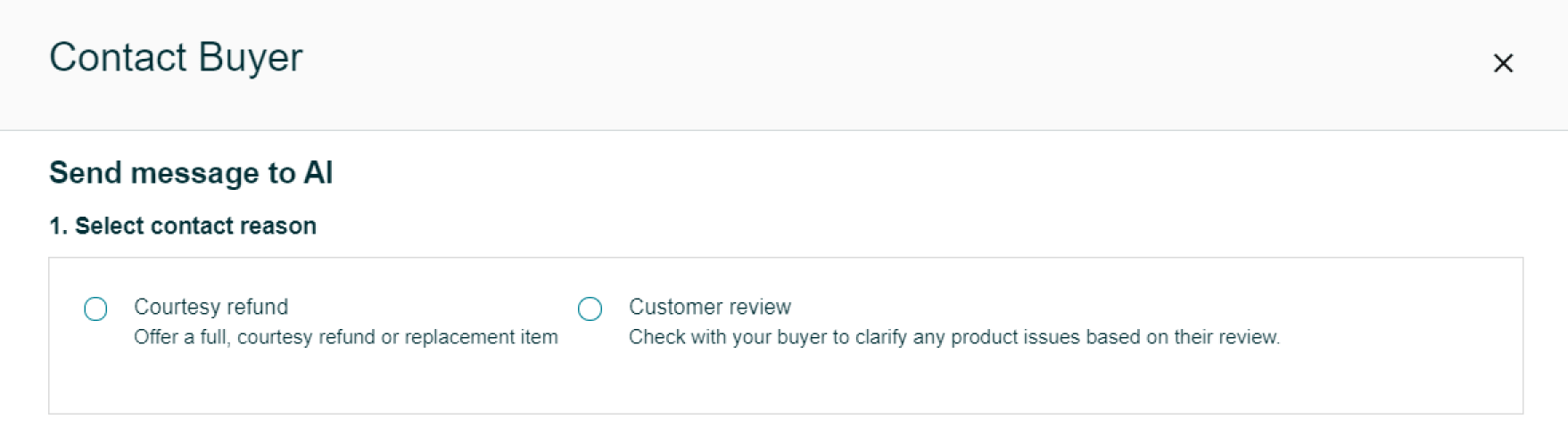
Amazon provides a templated message for each option, ensuring communication complies with its guidelines.
No matter what happens as a result of responding to a review, it is up to the customer to edit or remove the review. Only in very specific circumstances will Amazon remove the review (typically, they won’t unless it violates policy).
What you can control is how you respond. Negative reviews can be an opportunity to demonstrate your commitment to customer service and turn negative reviews into opportunities to impress buyers.
3 Best Practices for Responding to Bad Product Reviews
3 Best Practices for Responding to Bad Product Reviews
As part of building a successful brand on Amazon, you need to emphasize that customer satisfaction is important to you. The more respectful you are in your buyer-seller communication in general, the more likely you are to avoid negative reviews and feedback.
Negative reviews are inevitable in eCommerce, but they don’t have to be the end of your relationship with a customer. Here are some best practices for using the Contact the Buyer feature:
1. Determine If the Negative Review Is Legitimate
1. Determine If the Negative Review Is Legitimate
Sometimes, negative reviews are the result of black-hat tactics or counterfeit products, and it’s important to report those infringements to Amazon. However, if the review is genuine, it’s crucial to handle the situation professionally and constructively. Understanding whether the review stems from a legitimate customer concern or a violation of Amazon’s Terms of Service will help you determine the best course of action.
Not sure if you’ve been targeted by black-hat tacticians? Check out our webinar with Jeff Cohen and Davide Nicolucci to find out more.
2. Respond Quickly and Professionally Without Making It Personal
Amazon experts Jeff Cohen and Davide Nicolucci answer your questions on common Amazon black hat tactics to monitor and how to maintain white hat processes.
Maria Navolykina2. Respond Quickly and Professionally Without Making It Personal
Customer service is crucial to the success of any business. A complaint isn’t a personal attack so don’t take it personally and avoid reacting emotionally. In truth, shoppers are more likely to buy:
- Products that have a high number of recent verified reviews
- Products from sellers that have a high seller feedback rating
- Brands that care about their customers and are perceived as customer-centric.
Demonstrate that your brand cares and is customer-centric by responding promptly. Use those Amazon messaging templates, to engage the customer and offer solutions like a refund or replacement.
Note:
3. Look for Patterns in Your Reviews
3. Look for Patterns in Your Reviews
What customers are saying about your products may highlight issues in your listing or product. If you have a high volume of negative reviews commenting on sizing, for example, consider updating your product description to clarify fit. Likewise, if you’ve had a bunch of positive reviews highlighting the color vibrancy of the socks you sell, add vibrancy in your listing description.
I once met a seller who was upset that he had received some negative reviews on Amazon and he wanted our help in getting them removed. (For the record, Seller Labs does not do review removal.) This customer was so passionate about his product and so sure that it was perfect that he wasn’t listening to the input from buyers when they were telling him that there was a problem. This was a learning opportunity where two of five buyers said the product was gritty instead of smooth as promised, but the seller wouldn’t believe it and wasn’t willing to make a change. Huge opportunity missed.
Remember to review your reviews! Listening to your customers can provide valuable insights and help improve both your product and customer satisfaction.
Amazon’s Contact the Buyer feature provides Brand Registered Sellers with a powerful way to turn negative feedback into a positive experience. Although it has some limitations, the ability to directly address issues with unhappy customers offers a unique opportunity to improve customer satisfaction and possibly reduce the impact of negative reviews. By responding quickly and professionally, evaluating patterns in customer feedback, and following Amazon’s guidelines, you can build stronger relationships with your customers and enhance your brand’s reputation.
Responding to product
reviews is a must.
There’s no faster, easier, more powerful way to communicate with buyers than Seller Labs PRO.